
The Automation Module is another big step towards saving your time. What is more, you will be able to keep up with the relevant information.
Statlook 2019 introduces a completely new functionality - automatic notifications (e.g. e-mail). It means better communication between Statlook and system Administrators. Make your work easier - create rules and decide when you want to be informed about events!
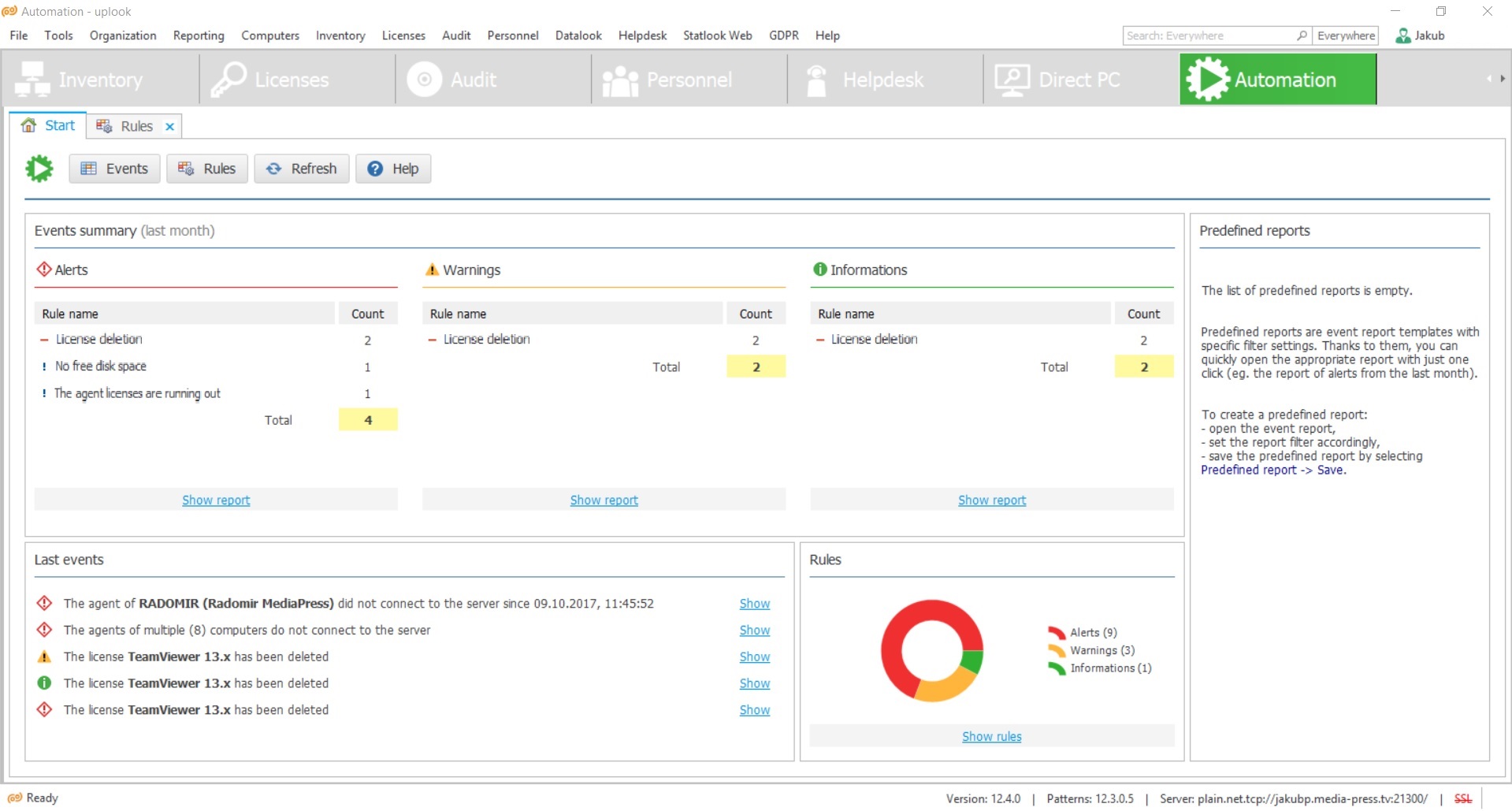
Below we show an example of how our new Automation Module will help you in your everyday work.
Step 1.
You want to receive notifications of expiring warranties one week before the end, and one week after the end of a warranty. In the wizard, we select the type of rule that we want to create - in our case it will be “The end of warranty” notification.
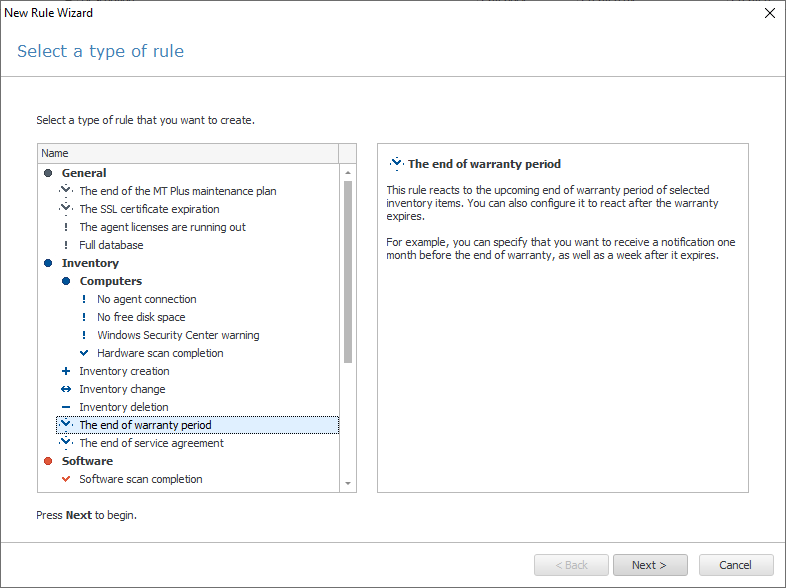
Step 2.
You simply select the dedicated resources to which the rule is to be applied. Remember that you can specify any number of resources.
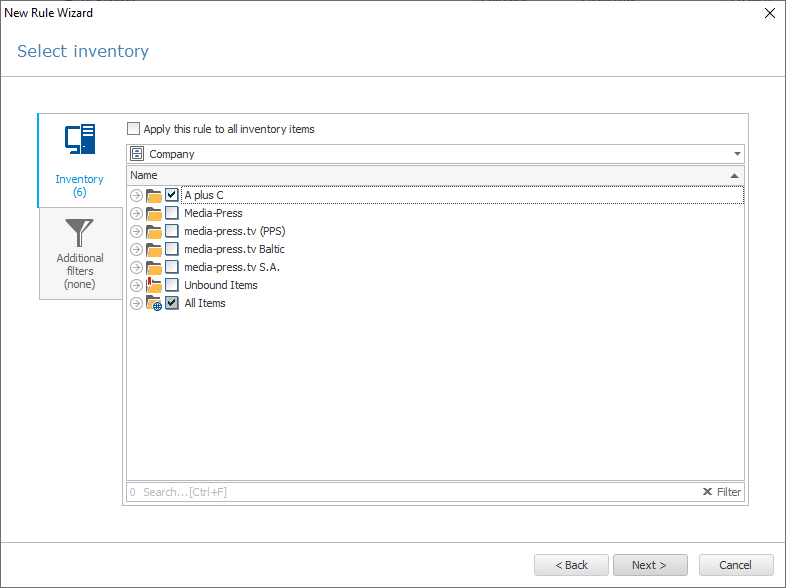
Step 3.
In the next step, you specify the time when you will receive the notifications. We can decide whether it should be one specific time or choose a few options (e.g. one week before and one week after the warranty expires).
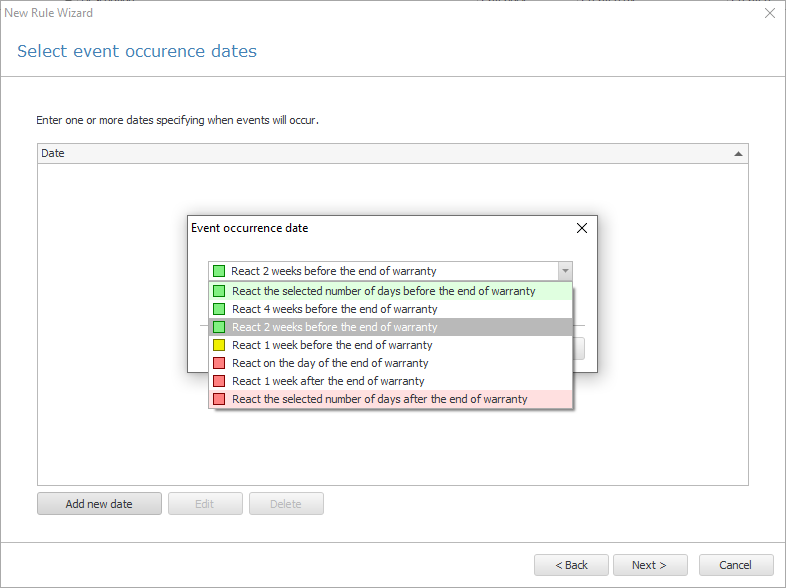
Step 4.
Choose the action. In our case, it is just sending an e-mail. We define recipients of the notification. They can be either the users from your organization selected from the list or any other e-mail addresses.
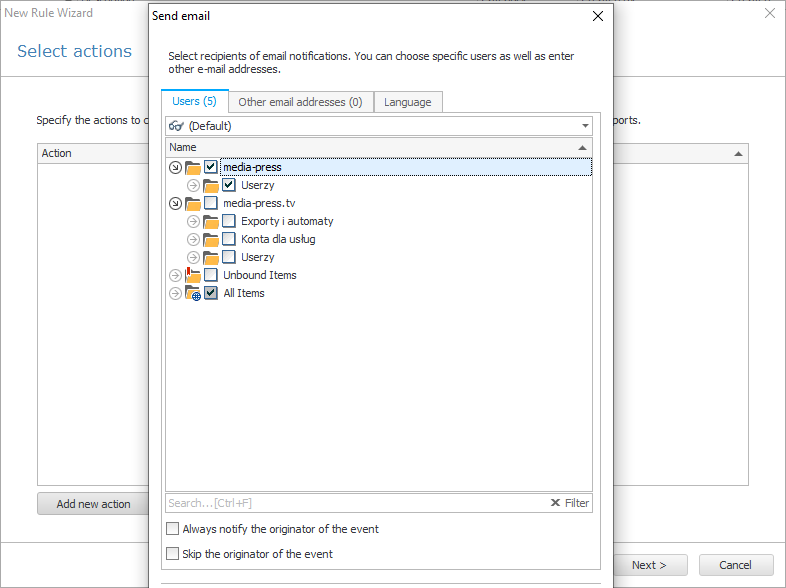
Step 5.
Name your rule, enter a description if you feel you might need it, select notification category and enjoy the time saved!
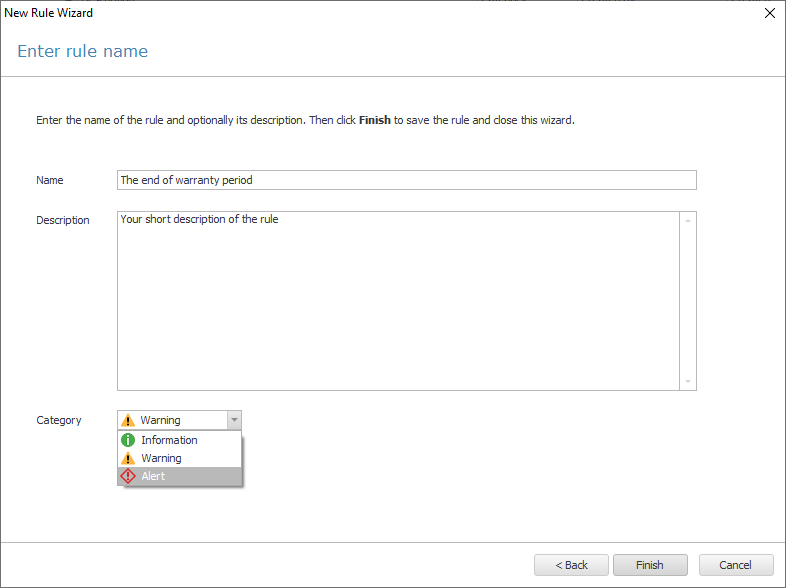
• Create rules and triggers to automate IT tasks
• Use the set of predefined rules
• Define actions to be performed by the system (e.g. email notification, script execution)
• E-mail notifications of deadlines (e.g. end of warranties, expiration of licenses)
• Warnings about computer problems (e.g. no free disk space, Windows Security Center warnings)
• Information about the system (e.g. hardware scan finished, licence compliance audit done, no connection with the agent)
Experience firsthand how Statlook AI revolutionizes IT management with its comprehensive features and user-friendly interface.