
This is why it is worth joining the world of professional, automated IT infrastructure management:
Helpdesk module:
Monitoring module:
Resources module:
GDPR module:
As you can see, the Statlook system is a great answer to the ever-increasing requirements of efficient and comprehensive IT infrastructure management! We encourage you to take advantage of the promotion - it is limited in time and will last only until 30 June 2020!
Employee monitoring in a remote environment has huge benefits for both individuals and the company.
Create a culture of accountability
Build monitoring and time tracking into your workflows
Knowing that the time they spend working productively is being tracked means that remote employees are more accountable to their output each day. Thus, they are far more likely to be motivated and produce greater results on a regular basis.
Beyond this, remote workers can take great peace of mind in time tracking and employee monitoring. They can rest assured that their work hours are being tracked and documented independently. This means that they are far less likely to face issues when it comes to billing justification and payment.
Remote staff monitoring also helps to build trust. As an employer, you can know that the work you are paying for is being completed on time and as efficiently as possible.
This same principle applies to companies when it comes to client billing. Activity reports can be shared with clients so that they can closely monitor a project’s progress, and see which parts of the process require the most time and resources. As an company, this gives you more rationale for future estimates, as well. Remote monitoring also offers huge benefits when it comes to management. Team leaders and business owners can focus on core tasks
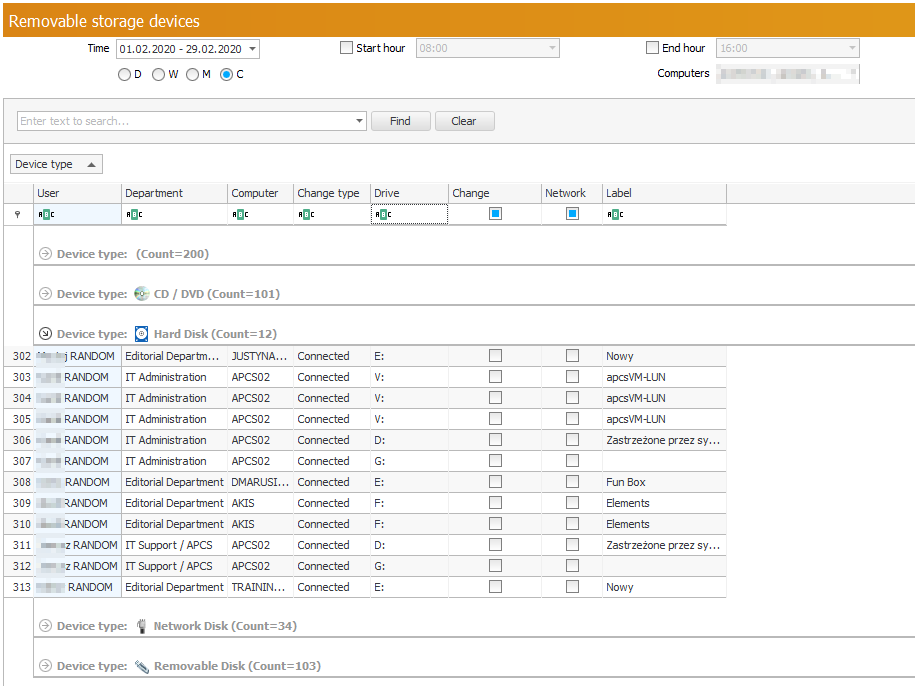
Once you have found the right remote worker monitoring software for your business and introduced the policy to your staff, it is crucial that you create a culture of time tracking and monitoring in your organization.
To do this, lead by example by sharing your activity levels with your staff, and encourage the sharing of activity levels among your remote teams. Openly sharing can help increase employee motivation. It also helps individual employees benchmark their performance, efficiency, and productivity against all other members of a company. This can lead to your whole team actively improving their daily work habits.
To boost your monitoring culture, think about incentivizing employees to track their time and monitor their own performance. Consider holding competitions for the most efficient or productive employees, and stress how monitoring and time tracking helps to empower individual workers by giving them freedom and flexibility over their workload.
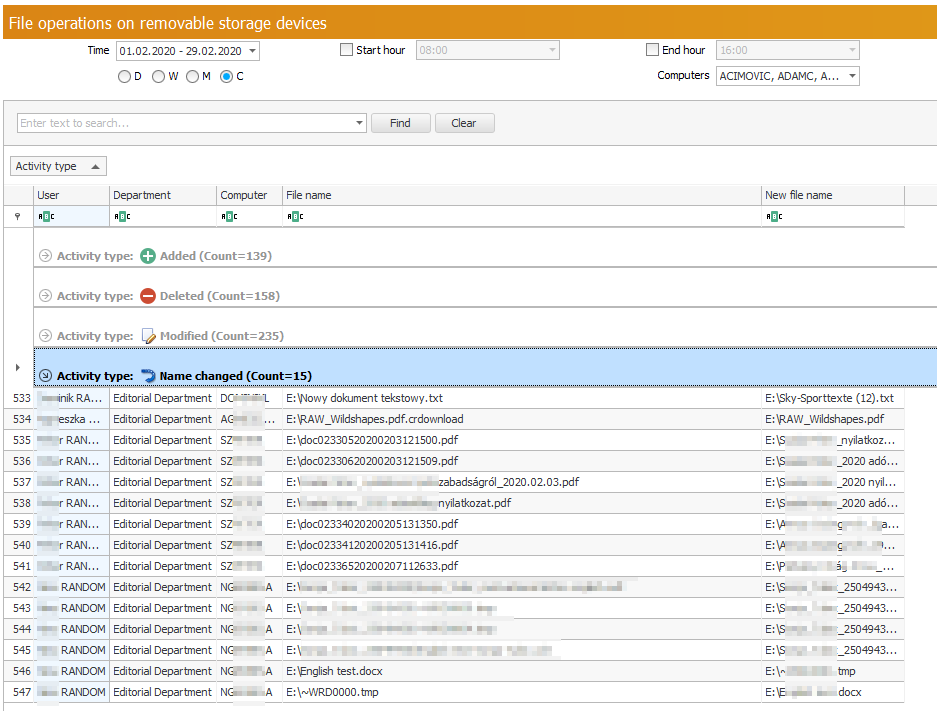
To make sure that remote employees track their time, make a conscious decision to build monitoring and time tracking into all of your company’s workflows.
To do this, use the employee monitoring software such as Statlook system. Statlook is a software solution for both IT administrators and supervisors which changes the way you manage your IT infrastructure and remote workers. With Statlook controlling users and inventory has never been easier. Increasing the safety and efficiency of employees offers a real financial benefit for your organization. Statlook allows you to monitor user activity, web pages visited, removable storage devices used and printouts, as well as to restrict or block access to selected inventory items.
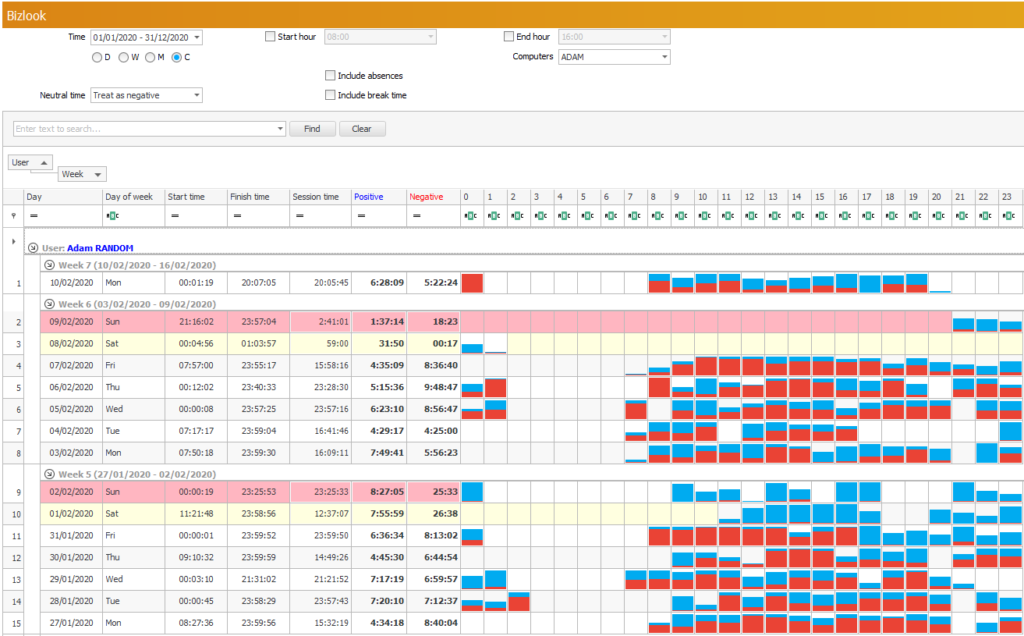
• Control user activities (applications, Internet activity)
• Monitor web pages visited by users and manage printouts
• Receive information about operations on connected USB storage devices
• Block applications, web pages, and USB storage media
There is no doubt that remote working has a lot of benefits. You do not have to waste time standing in traffic jams, you can afford to be more flexible when it comes to working hours, and you can balance your private and professional life more effectively. Researchers claim that working in the right environment has great impact on creativity. But this is the perspective of employees. Employers may have concerns about low productivity of remote workers. Another problem related to remote work is the risk of leakage of company data. What if remote employees have problems with their computers and IT administrator is in the company's headquarters? We will look at these issues and find simple but effective solutions for problems with remote working.
The problem of low productivity – are remote workers really working?
Data leakage - remote employees’ data security
Managing remote workers, just like office workers – is that possible?
Remote working means no direct control. Let's not fool ourselves! Remote workers have many different distractions during their working day. Websites to browse, messenger conversations, series to watch, and more. It is much easier to succumb to these distractions when your boss and colleagues are not looking. Employers are constantly wondering whether remote employees spend their workdays rationally. The question of productivity, as well as many other, will be answered after installing monitoring software (e.g. Statlook). Statlook’s monitoring module provides functionalities such as Internet usage control, website blocking, monitoring of users' activity. It provides all the supervisors with numbers, facts and graphical representation of each working day.
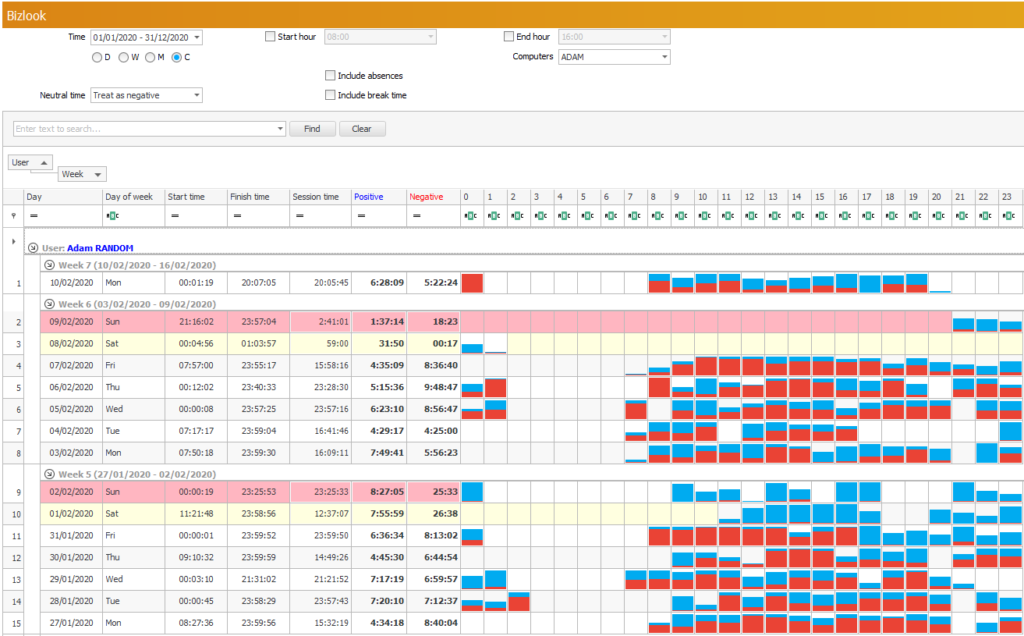
Another problem related with remote work is a potential leakage of sensitive company data. Statlook system comes with a solution. Datalook module is an intuitive tool to manage external data storage devices. It ensures increased security of key information and control over removable disks. Information about each removable data storage device used by remote employees is a recipe for increasing security. What is more, Statlook system allows employers to grant selected rights (view, edit, execute, etc.) concerning data stored on external devices to different employees.
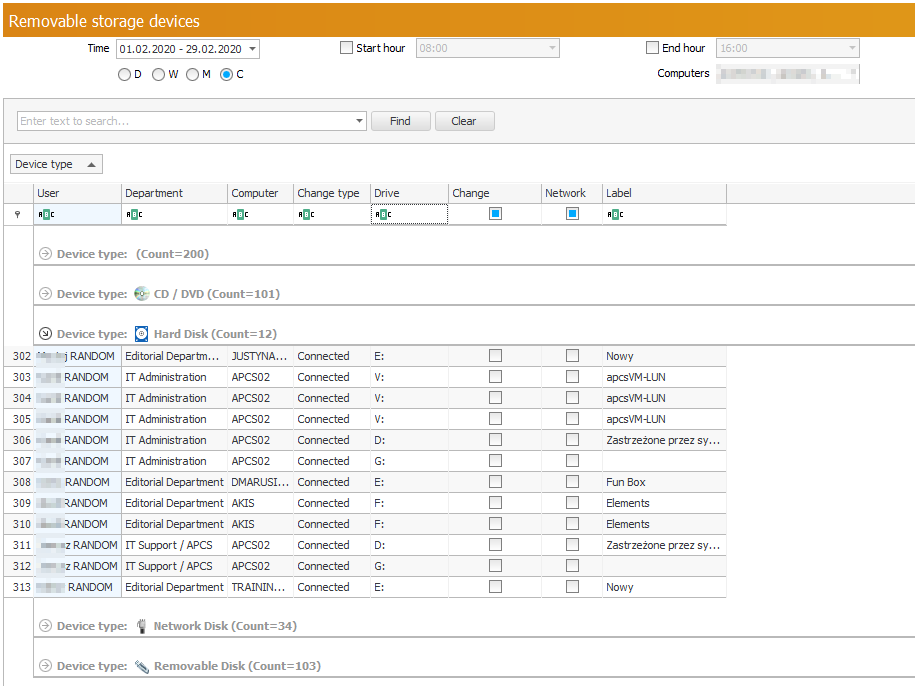
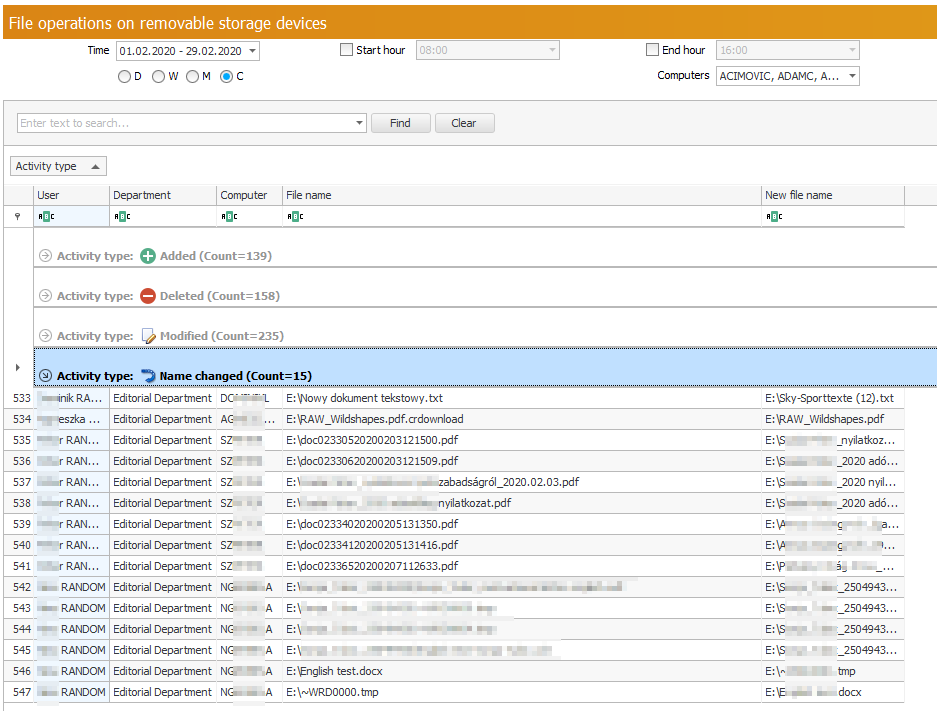
Another problematic issue for employers, concerning remote workers, is the subject of malfunctioning hardware and software. What can be done about it? How to help remote workers and allow them to do their job without interruptions? Should remote workers be called to the office, wasting time that they could have spent on proper work? The problem disappears when a company has Statlook Agents installed. Statlook is equipped with Help Desk and Remote Desktop tools to fix all the problems of remote employees. You can connect remotely to employees' computers no matter where they are and use the data form Statlook to solve their problems. IT is easy with Statlook!
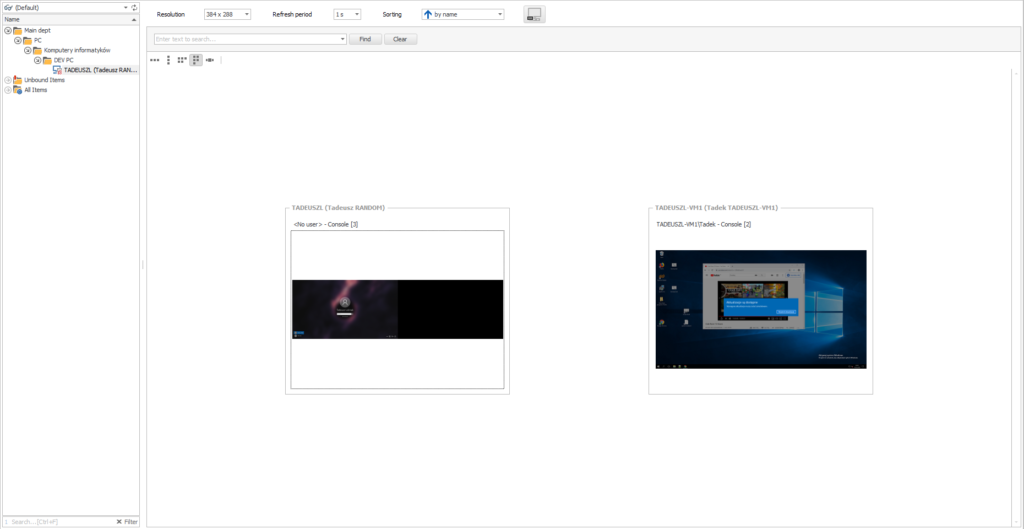
In any given company employing remote workers, personnel costs are the most serious budget lines. It is not surprising that managers want to know how employees use their time working remotely.
Employers versus remote employees
All information about remote work in one place
Check and help remotely – IT is easy with Statlook
Employers and employees are two groups whose interests do not always match. Theoretically, all people in a company work together for the common success, but the reality often differs from the original assumptions.
As a result, some employees do the minimum of what is expected of them, while the employers feel that they should stand behind every employee and look at their hands. It gets even worse when employees work remotely. Is it possible to do something to make the relationship between supervisors and subordinates more transparent? How to make sure that supervisors do not constantly question the involvement of remote employees, but also that remote employees do not exploit the situation by doing much less while working from home? It can be done using IT systems for work monitoring (e.g. Statlook software).
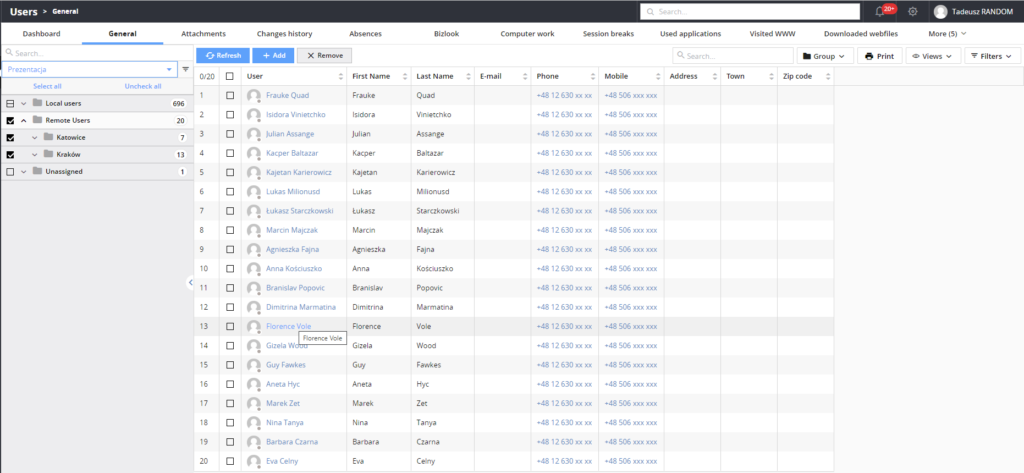
Monitoring does not necessarily mean constant observation with cameras or constant looking at employees' monitors. Software that improves the management of remote employees allows for collecting, storing and analyzing important information about work. Using Statlook, it is possible to monitor the activity of remote employees working both with classic desktop applications and on the Internet. You can easily identify any interruptions in work, check the connected external drives and operations on them. You can also analyze the use of productive and unproductive applications and websites.
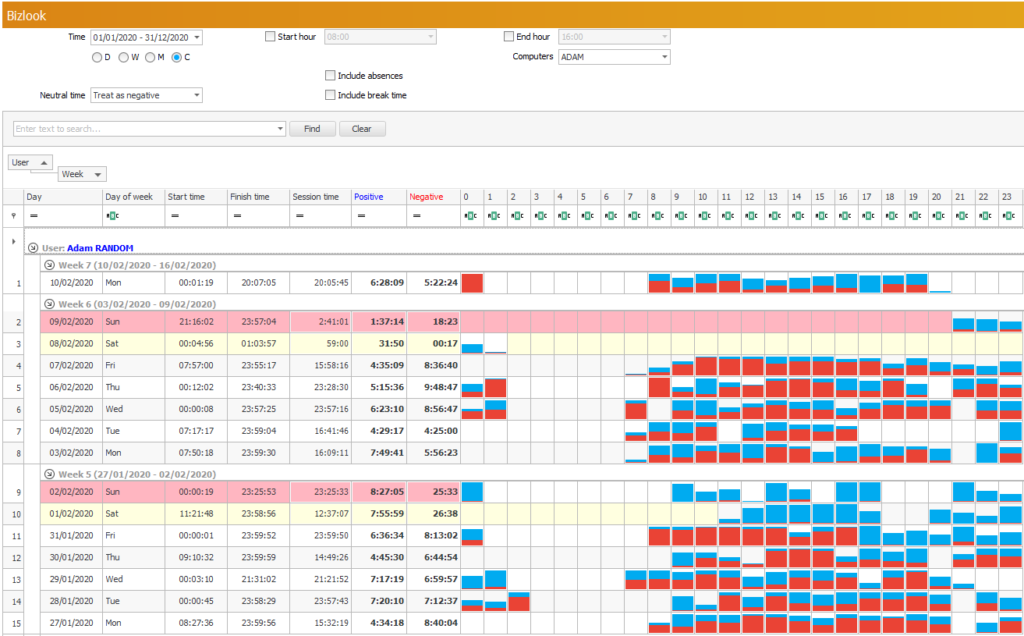
Remote worker management is a much wider concept than just monitoring. Home workers' managers should be able to asses and verify both the time and quality of their subordinates’ work. All the data should be available in one place and accessed remotely. Here Statlook comes to your aid once again - it allows you to manage employees’ requests (tickets) and offers a remote connection tool (remote desktop - Direct PC) with many useful functions that can be used to help remote users without disturbing their work.
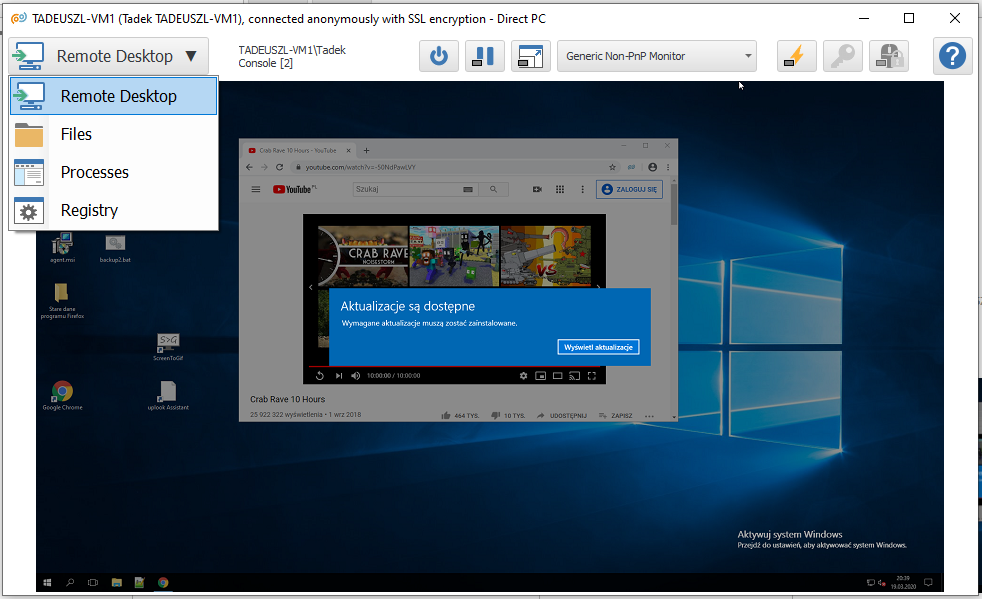
The goal of Statlook system is to improve the work of companies. In everyday work, it speeds up and improves management, help and communication, introducing transparency between employers and remote employees.
It is important to keep common sense when supervising remote work, and most importantly, to use professional monitoring software, which will ensure that law and regulations are not violated. Some applications can continuously record employee’s screen - this type of continuous monitoring, without any serious reason, is not allowed in many countries. Another example is monitoring of the content of electronic mail - it raises objections of employees and often causes more problems than provides benefits.
Statlook system collects only statistical data, without collecting information about the content, which makes it an excellent analytical tool. It does not interfere with the privacy of employees. Statlook is a guarantee of professionalism in managing remote employees.
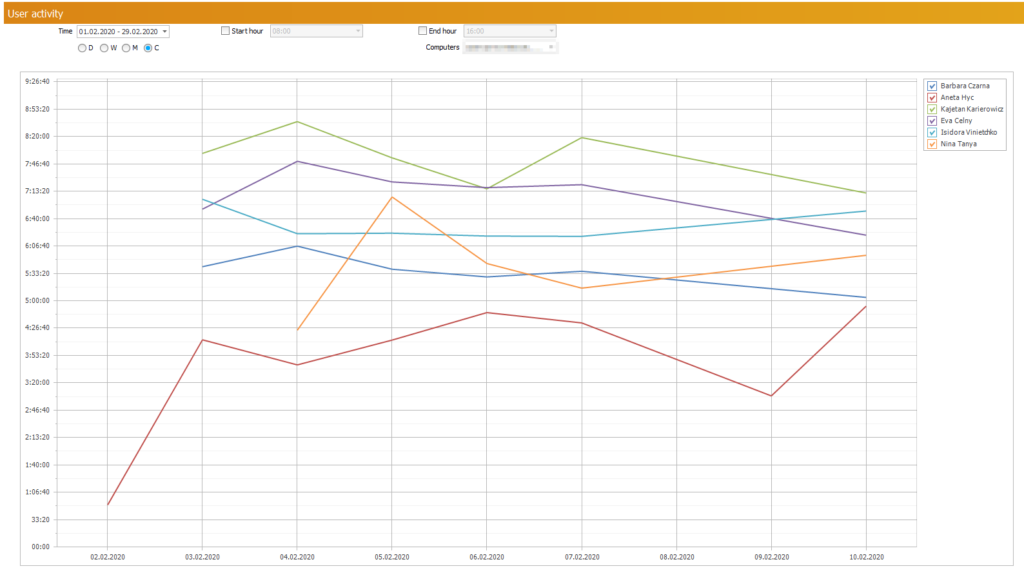
Remote working has many benefits, both for the employee and the employer. Remote workers have a chance to work in a chosen environment, usually at home, saving on commuting to work. If they live far away from the employer's office, they save not only money for tickets or car exploitation, but also their time. Employers can employ workers in a flexible way, without having to prepare a suitable workplace for them in the company.
A big problem that employers face when hiring remote employees is the supervision of work and its effects. They cannot manage the employees directly. Or maybe they can?
Methods of monitoring remote workers’ productivity
Checking remote employee efficiency with Statlook
Remote working is most often used in businesses where remote workers need only two things to perform their duties properly: access to a computer and the Internet. In such cases, it may seem irrelevant whether employees do their work at the office or at home. However, remote employees performing their duties at home are exposed to much more distractions than their colleagues working at the office. The employer should implement methods of supervising and checking the work of remote workers to make sure that it will bring appropriate results. Verifying the effects of the work is not always sufficient or possible, and sometimes the effects are not entirely satisfying.
In order to monitor the activity of remote employees, and thus their productivity, consider installing professional software (e.g. Statlook), or at least one module of such software: Monitoring. This intuitive, easy-to-use tool will provide an employer with a wide range of facts about remote employees. It will inform about the websites visited and the time spent on each of them by the employee working from home. It will give the possibility of blocking unauthorized websites and external drives, protecting against leakage of sensitive data. The system will also audit the use of applications, providing the employer with a full picture of programs which are really necessary and which are not used, thus reducing business costs. It is also an excellent tool for statistical analysis of remote work.
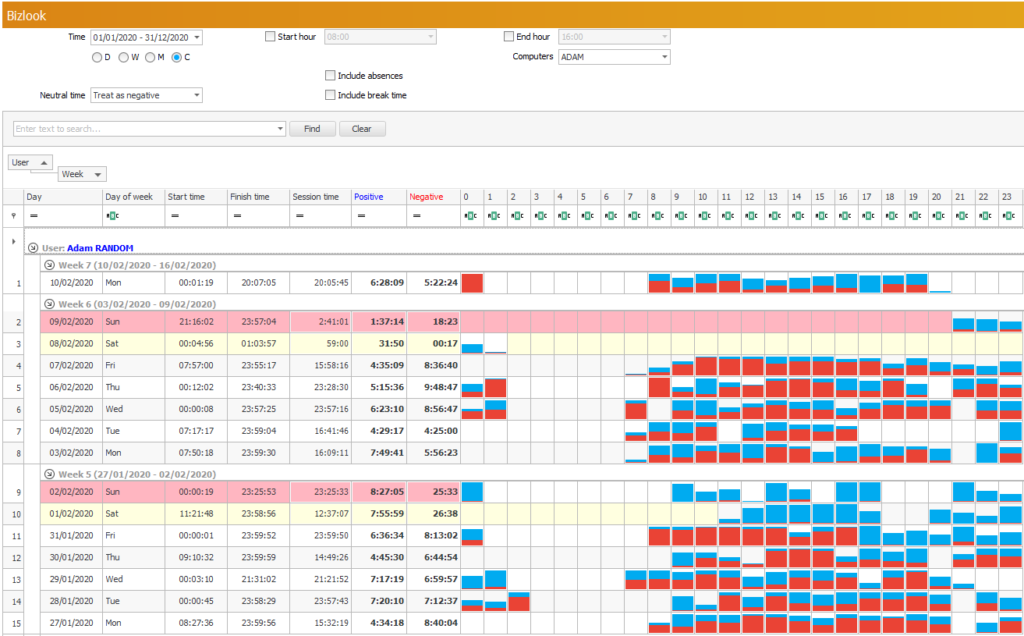
Let's remember that increasing safety and efficiency of employees is a real financial benefit for the organization, and control of remote employees and resources does not have to be difficult at all! Do not wait, learn more about Statlook software and manage your remote employees as if they were working in the office!
Remote employee monitoring is the most popular way to check attendance, manage remote work and evaluate remote employee performance, whenever direct results cannot be monitored or evaluated.
Trust is very important and a result based approach is highly required, but not always sufficient. Remote working is a great alternative for working from an office, but despite its advantages, it also poses some threats. Let’s see what are the options to maximize the remote work efficiency and security.
The main tasks concerning remote employees for businesses and organizations
Employee monitoring – best practices
Statlook – a professional and easy-to-use solution to remote employee monitoring
The company client details, copyright materials, trade secrets, logins, passwords and other sensitive data are much more vulnerable when the employees work from home. Monitoring employees is a key element of endpoint security. Are you able to connect to your employees’ computers at any time and help them or change the security settings?
Data Leakage Protection (DLP) is a common practice for, both, personal data and business data. Monitoring remote employees’ activity is one of the ways to secure data and prevent potential leaks. Are you sure your data is well protected and you have the right tools to check it?
Checking your workers using online chats, e-mails or their VPN connections is possible, but it is not the most efficient way to monitor your remote staff. Making sure that people do productive work instead of taking care of their personal matters is as important as having your workers available for meetings, calls and emergency tasks during their remote working hours. Using their computers is one thing, but do they use productive apps and websites? Is the time spent actively or maybe the applications are just idly running?
Working from home generates some savings from the start as employees do not use your premises, but can you make sure that your costs are optimized? Software and hardware inventory, license compliance, checking software usage – all these things, if performed remotely, can bring you additional savings without any harm for the remote workers.
The best way to manage remote workers is to provide them with a computer they can use for work purposes only. Monitoring private computers is much more tricky (although possible). If employees use dedicated workstations they have to obey the rules and the question of their privacy becomes less important, as they have their own, private computers and smartphones to deal with private matters.
You are not hunting witches, the best way to avoid unproductive work time is to block all kinds of undesired applications and websites as well as removable devices like pendrives or HDD and SSD disks. The employees can still access them using their private smartphones and computers – but then it is just a break in their work, as they are not using company assets
Reasonable monitoring – good, hardcore surveillance – bad. Nobody likes to be “big-brothered” without their consent, so collect only the information relevant to your business. What is more, check the local law and choose a solution that is not interfering with your employees’ everyday tasks. If the solution includes helpdesk and remote control options, make sure your remote employees are aware of that, as they can greatly benefit from it.
The most important is to inform the employees about the monitoring on their computers. It is also very useful to clarify the way the monitoring works and explain what is the acceptable use of the assets being monitored. The way you inform your workers is in most cases up to you, but make sure they are familiar with it.
As with any software or tools you choose, finding the most suitable solution is a key to success. You need to remember about the reasons why you do it, and respect your employees privacy as much as possible, having in mind the security and efficiency. The collected data should be well protected, stored in a secure location and the access to them should be convenient but safe.
Statlook implementation, even in large companies, is easy and does not require any additional expenses – you can have it up and running in one day!
The monitoring data is stored in your own database (MS SQL or PostgreSQL) and is well protected, while the reports can be accessed via Internet – safety of local database & convenient access.
Statlook collects only statistical data and does not collect any content typed by employees such as: e-mails, chats, logins, passwords, etc. – privacy of the workers and legality of your monitoring one of the strongest advantages of the system.
Choose the FREE Version or check the 30-day Statlook license for all your assets to start your remote employee monitoring.
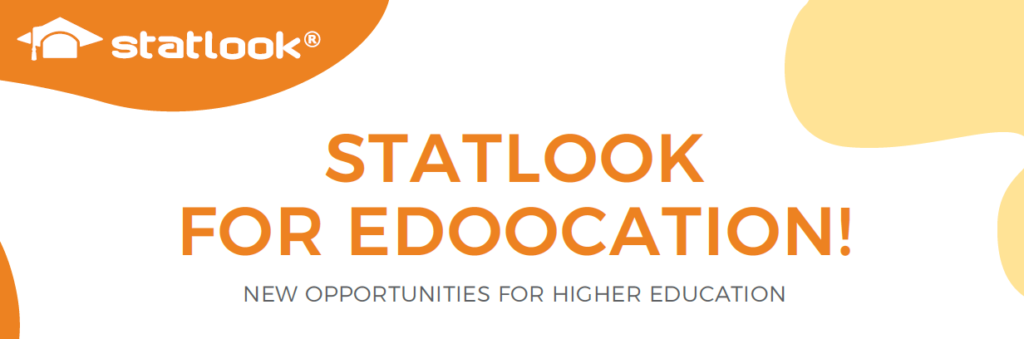
Statlook supports thousands of organizations in Poland and we wish to do the same in other countries.
We offer FREE licences for Education and all teaching/training organizations.
Let’s build the future of your IT Specialists and Managers!
Download a limited version of Statlook „FREE4EDU” software and get our help with the implementation.

Our mission to make Statlook better, faster and even more user friendly resulted in releasing (Statlook 2019 v 13.1.0). We added several new functions and options: cyclic reports, file monitoring, logged-in users report and some new features in GDPR Module.
1. The view of the loogged Statlook users helps to manage their activity. You will know whether they use Master Console or Statlook Web, and you can easily log them out.
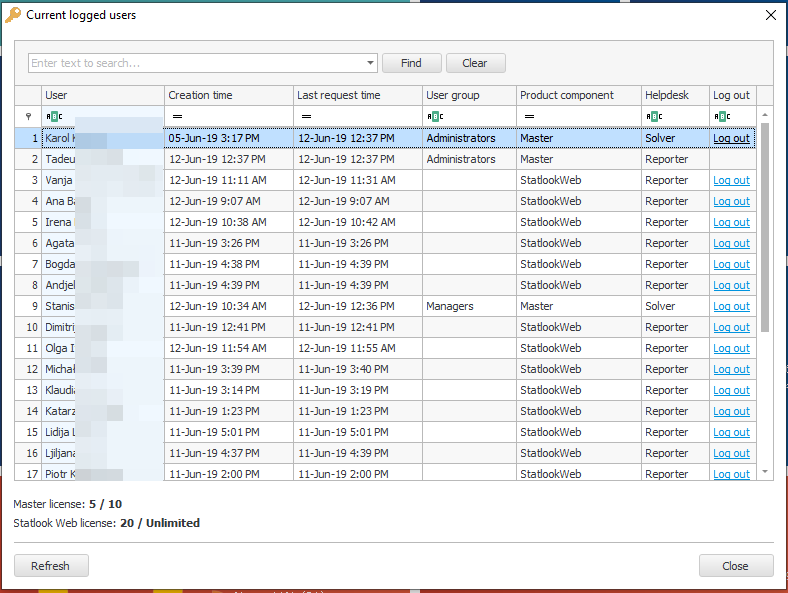
Weblook section in Personnel Tab contains a brand new report – Web File Upload. Protecting, and increasing the security of your organization is one of our main goals.
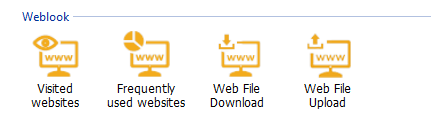
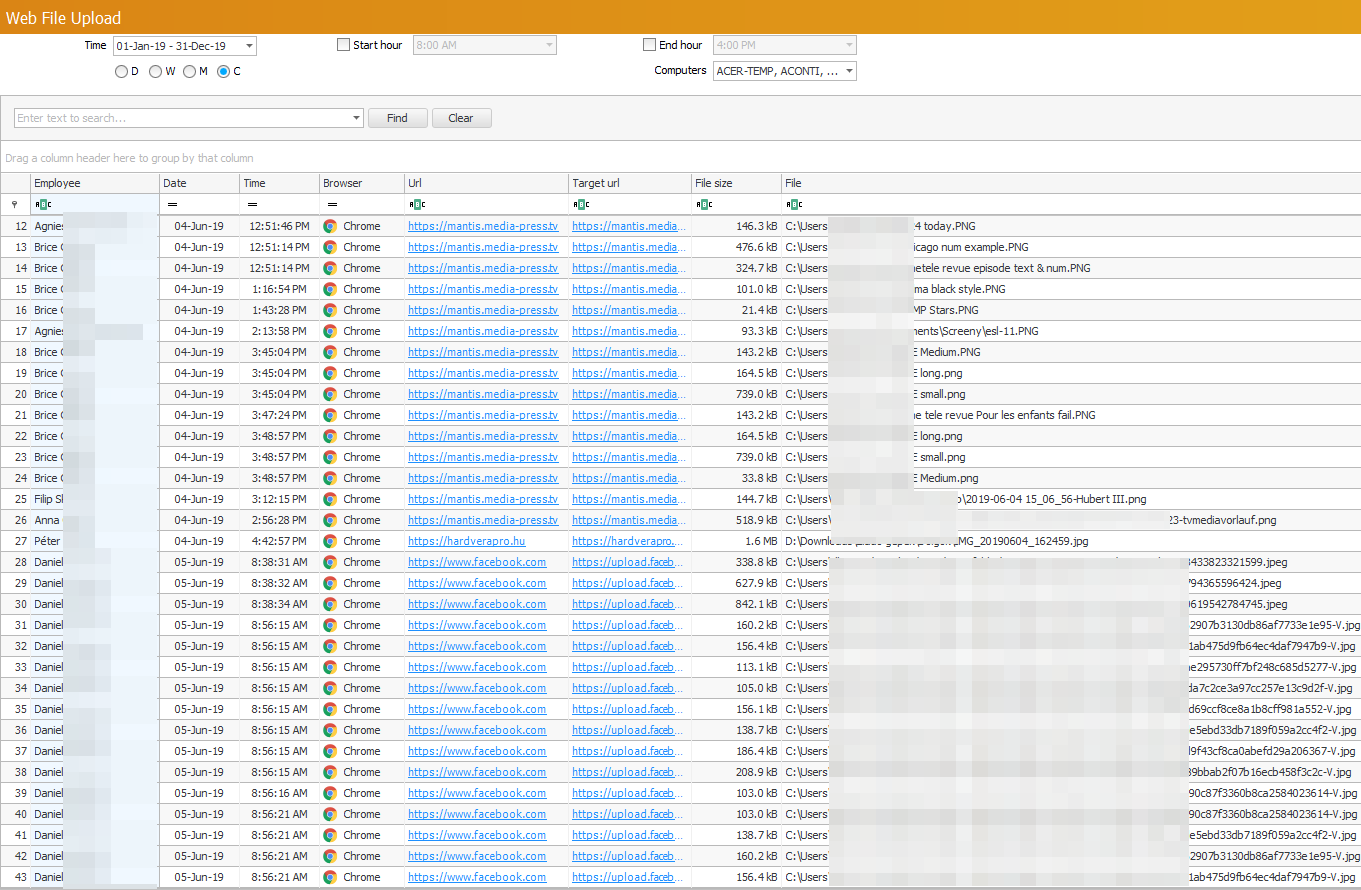
Do you need the history of an inventory item shown as a handy report? Or maybe you wish to be informed about maintenance agreements? There are new reports, new triggers and alerts – now you can automate more of your daily tasks.
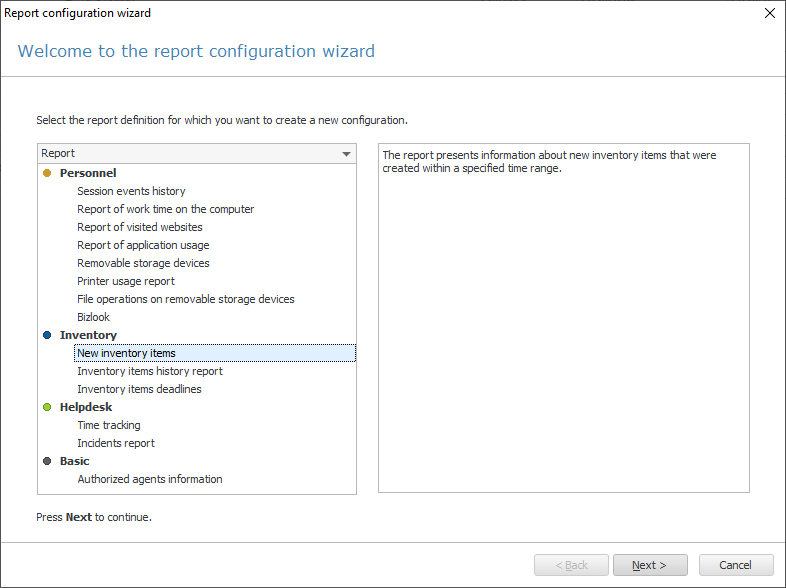
Perfecting our features is very important so now you can adjust visibility of many parameters. It will optimize the view and allow you to save your precious time looking for specific data.
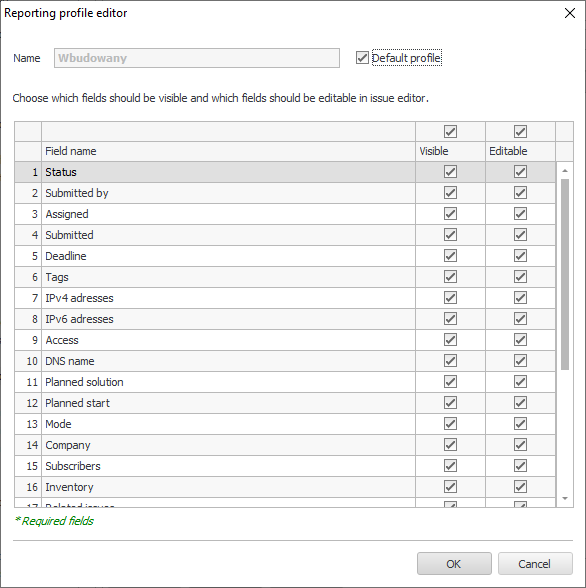
Another optimization was extending the mail account notification settings. You will not receive any unnecessary information in your notification e-mails.
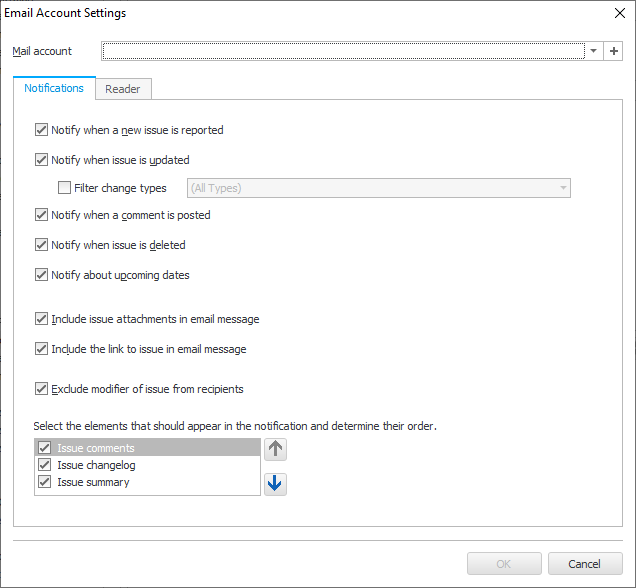
GDPR Module in 13.1 Statlook version was changed in order to let you grant access to (or entrust) not only data sets but also whole processes.
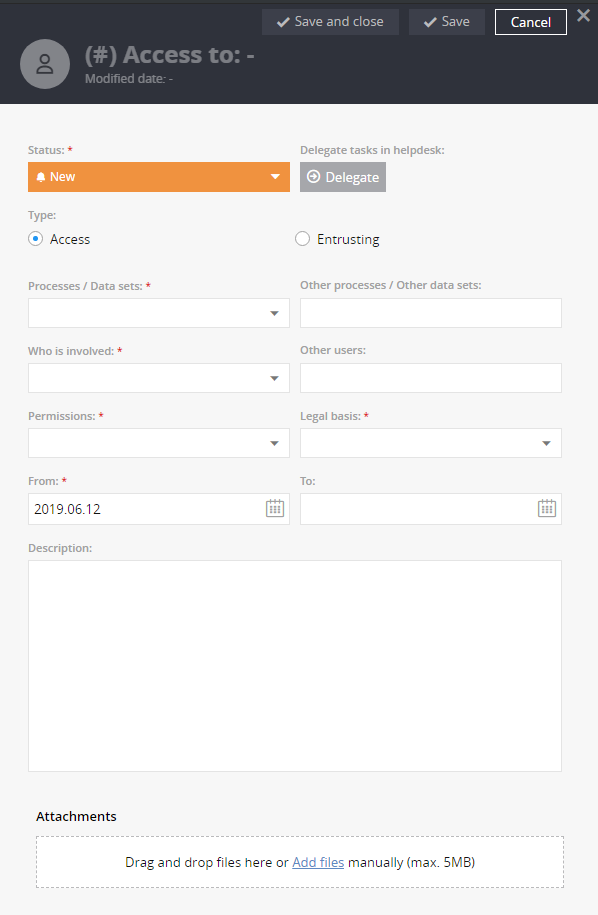
One more novelty worth mentioning is showing the status (Active/Canceled) of all Accesses and Entrustings.
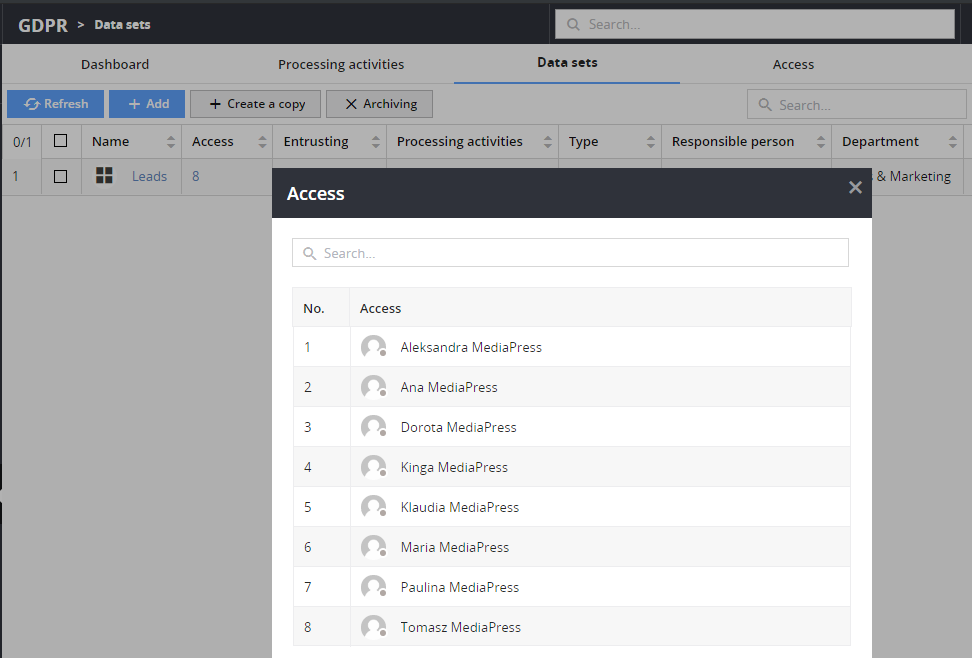
Experience firsthand how Statlook AI revolutionizes IT management with its comprehensive features and user-friendly interface.