
Software Licensing Audit is an element of IT resource management that analyzes the condition of a company’s software, organizing and replenishing the lacking licenses and implementing procedures to enhance software management process. It is addressed to a wide range of companies and institutions.
A standard software licenses audit consists of three main stages:
Software inventory – it serves for gaining a detailed set of information concerning possessed IT resources in a company. Firstly, it is necessary to determine what kind of equipment is used within a company – this includes the number of workstations, servers and OS’s. In the meantime a type of installed software also should be verified. As a result, a detailed report covering the difference between the number of licenses and the data gathered after the audit is generated.
Rescue plan – after generating a comparison report that compares a factual status of possessed software with the number of possessed licenses, the next step is to get rid of each piece of illegal software that happened to appear on the company’s devices. This process also includes unnecessary and unused applications. If a company possesses more licenses than installed programs, they might be installed accordingly.
Creating procedures and codes of behaviour – the last stage describes how to behave with software resources within the whole infrastructure. By implementing those procedures you minimize the risk of installing illegal software – thus, diminish the legality issues and - resulting from them – financial consequences.
Statlook system is a program serving the purpose of checking the legality of software. Apart from that, it also is a complex system to manage IT resources and control workers’ performance.
Main functions of statlook system:
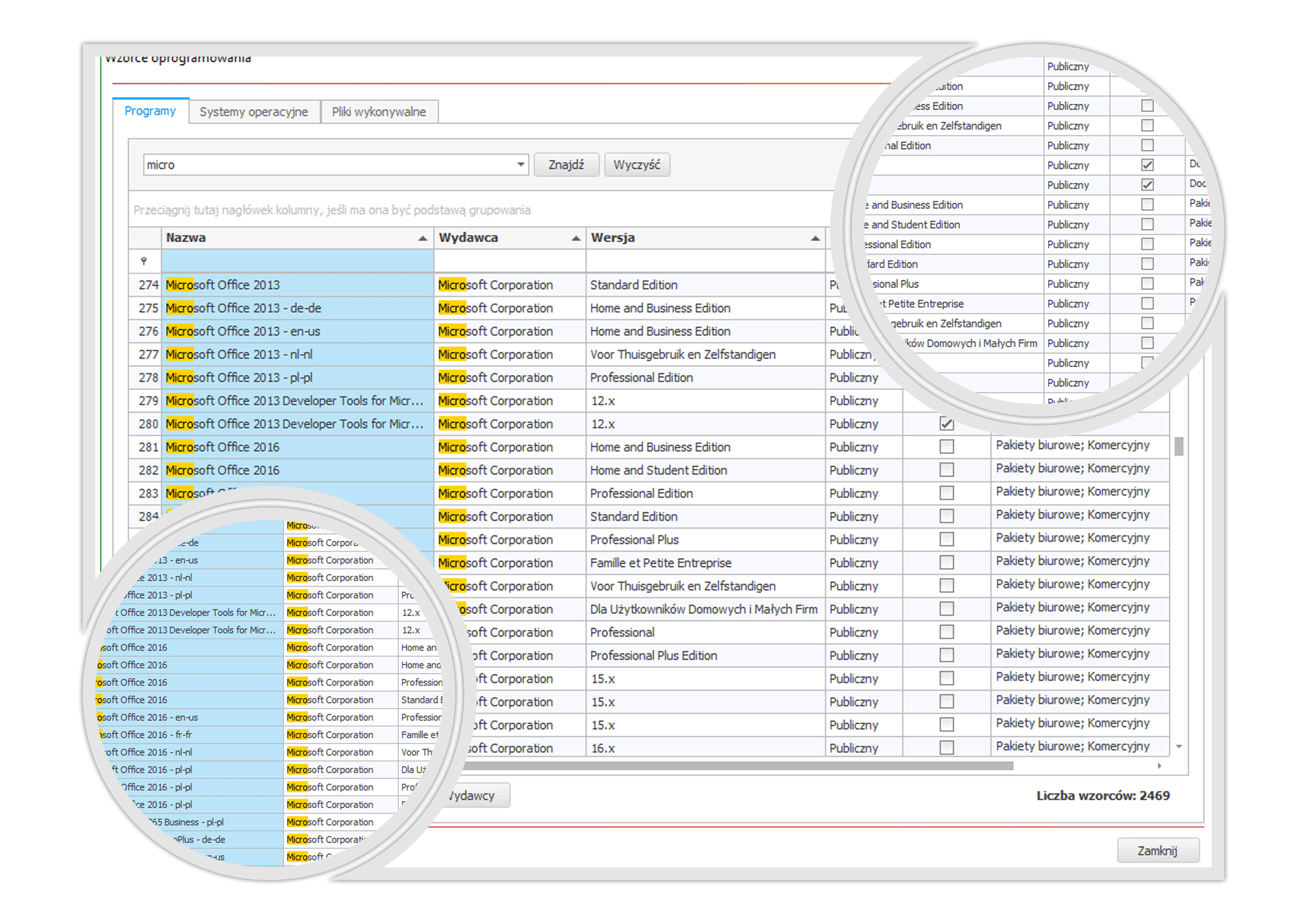
The issue of software legality becomes more and more important. The law enforcement is increasingly responsive to denunciation concerning possessing illegal programs. As it seems, the decision of implementing current audit is inevitable. It is a burning issue – especially while taking into consideration that your end-users are apt to download and install applications and programs from unknown sources.
Basic aims of performing an audit within the organization are as follow:
Listing programs – in a way that a person responsible for possessed software was sure that each installed piece of software has a license
Checking out if there is a factual need for programs to purchase
Optimal usage of programs by the Users.
Software licensing audit in statlook enables the administrators to easily identify unlicensed programs and multimedia files, and – as consequence – minimize the piracy within the company. Ensuring the legality of possessed software guarantees that your company is secure and will not experience harsh consequences of legal misconduct.
With remote software audit the administrator can perform the whole operation from one place, what vastly decreases the amount of time spent on this activity. Nowadays this is a must in case of such systems – especially concerning companies that use more than several dozens of workstations on a daily basis. With Agents installed on each company’s computer which serve as means of connection between workstations and statlook’s administration console, the audit can be performed without a need to visit each place in person.
It is especially important for system’s functionality which main aim is to save time of IT administrators. The audit might be performed from one place and its results might be displayed later on as detailed, yet transparent reports; tackling the issue individually, by groups or for the whole network. Each audit should be performed in a way that does not disturb others work and prevents the network from congestion.
What are the benefits of performing an audit within a company? First – and foremost – it directs a right course of managing company’s software and prevents us from breaking the law concerning copyrights. To manage our software effectively, we need to gather all the necessary information concerning the licenses – which programs are installed within the network? Is every program licensed? Is every license used? Is every version up-to-date?
The TRIAL version is fully functional for testing in your environment, and we will gladly help you with testing and implementation.
Experience firsthand how Statlook AI revolutionizes IT management with its comprehensive features and user-friendly interface.