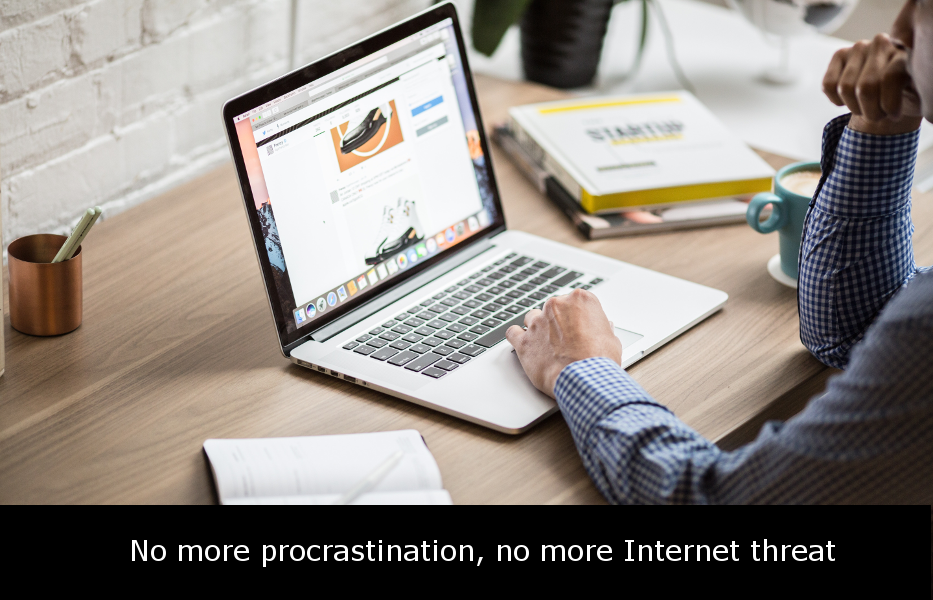
Provided you own a company or work as an IT administrator, and your workers use the Internet on daily basis, it is a wise idea to equip yourself with a program to monitor and block certain websites. Not only will you secure your company’s network - also, you will grasp a valid piece of information on how your workers spend time while surfing on the Web during worktime, yet not necessarily focus on their tasks.
See our explainer video below:
The best solution would be implementing a professional software which both monitors the usage of the Internet and limits the access to undesirable websites – in particular to those which are unverified or commonly known as social media. Such a system, what may be exemplified by the functions provided by statlook, will also ensure that this set of precautions will not be deactivated by end-users.
A program designed to blocking websites and monitoring worktime activity will also successfully limit particularly harmful activities which could jeopardize the security of your company’s network. It takes only to block a website or domain to prevent a user from infecting computers by – often unintentionally - downloading suspicious files or applications. Computer activity monitoring also allows you to identify suspicious website addresses and limit access to them in case they did not happen to be put on a black list.
It depends on a system you use – for example, statlook Monitoring that includes our original weblook module, allows you to control websites frequently visited by the workers and create well-rounded, informative reports on this subject. Moreover, the administrator is informed about the usage of the Interent on a current basis – including websites’ addresses, time spent on browsing them or register of operations done through FTP. Statlook Monitoring also incorporates redirecting to another website address apart from blocking and unblocking them

If workers need to have access to websites that include multimedia content, such as films, photos, games or adverts, the administrator may block access to audio/video files and allow the user to see only the written content on a website. Internet restriction with statlook system may be performed either globally – for the whole company – or locally – for certain departments or even to the users. It is up to administrator of the company’s owner to decide who and how will use the Internet during work time.
Blocking suspicious content and computer monitoring put altogether will allow you to control the network security even better. It will also minimize the risk of infecting your IT infrastructure with viruses or data breach.
With ongoing supervision, reports on visited websites and operations done by the users during their worktime it is easy to check if the workers respect the law and rules of the company.
Programs designed to monitor Internet usage – such as statlook Monitoring – will enable you to limit cyberslacking – which is using the Internet privately during worktime - to a vast extent. Limiting this phenomenon is equal to enhancing workers’ daily performance and the overall effectivity of work.
Experience firsthand how Statlook AI revolutionizes IT management with its comprehensive features and user-friendly interface.