Remote working has many benefits, both for the employee and the employer. Remote workers have a chance to work in a chosen environment, usually at home, saving on commuting to work. If they live far away from the employer's office, they save not only money for tickets or car exploitation, but also their time. Employers can employ workers in a flexible way, without having to prepare a suitable workplace for them in the company.
A big problem that employers face when hiring remote employees is the supervision of work and its effects. They cannot manage the employees directly. Or maybe they can?
Methods of monitoring remote workers’ productivity
Checking remote employee efficiency with Statlook
Remote working is most often used in businesses where remote workers need only two things to perform their duties properly: access to a computer and the Internet. In such cases, it may seem irrelevant whether employees do their work at the office or at home. However, remote employees performing their duties at home are exposed to much more distractions than their colleagues working at the office. The employer should implement methods of supervising and checking the work of remote workers to make sure that it will bring appropriate results. Verifying the effects of the work is not always sufficient or possible, and sometimes the effects are not entirely satisfying.
In order to monitor the activity of remote employees, and thus their productivity, consider installing professional software (e.g. Statlook), or at least one module of such software: Monitoring. This intuitive, easy-to-use tool will provide an employer with a wide range of facts about remote employees. It will inform about the websites visited and the time spent on each of them by the employee working from home. It will give the possibility of blocking unauthorized websites and external drives, protecting against leakage of sensitive data. The system will also audit the use of applications, providing the employer with a full picture of programs which are really necessary and which are not used, thus reducing business costs. It is also an excellent tool for statistical analysis of remote work.
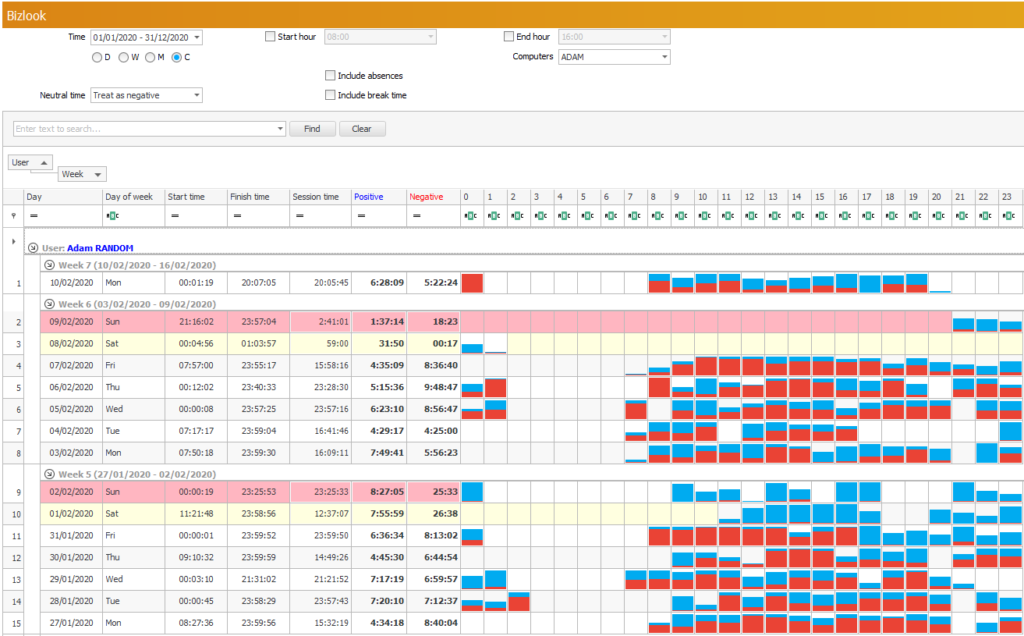
Let's remember that increasing safety and efficiency of employees is a real financial benefit for the organization, and control of remote employees and resources does not have to be difficult at all! Do not wait, learn more about Statlook software and manage your remote employees as if they were working in the office!
Experience firsthand how Statlook AI revolutionizes IT management with its comprehensive features and user-friendly interface.