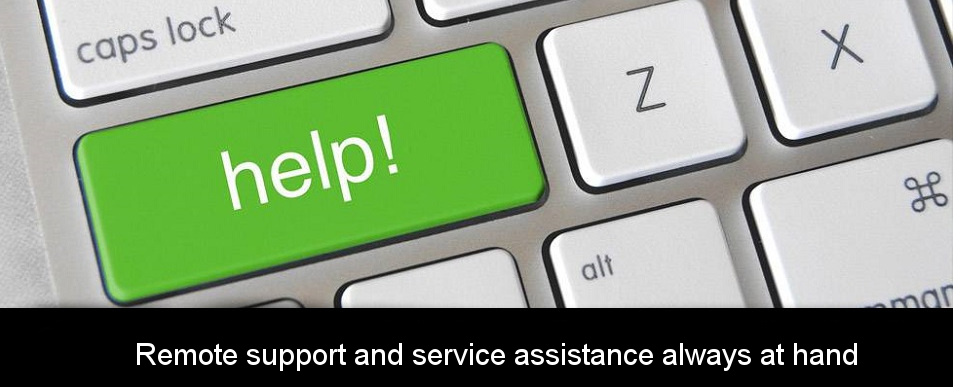
Technical support is one of key elements of IT administrators’ daily routine. Because of that, an increasing number of companies and institutions decide to invest into software designed to provide a remote support.
IT administrators are responsible for a variety of tasks – apart from hardware issues, they are also obliged to install software necessary for other workers, protect from viruses and DdoS attacks as well as implementing new programs.
Many companies nowadays also have their structures distributed – so, their localizations usually possess own networks which are controlled by one or two workers. While taking into consideration daily worktime standard and rising demands of supervisors, it is necessary to solve problems in almost real time – and this is why remote support is not a luxury anymore. It is a key tool for every IT administrator to perform their tasks coherently.
Your remote support system should be integrated with IT resource management system – and especially with the helpdesk. This kind of solution both serves as a way to help the end-user instantly and creates a database about IT incidents. With such a solution, you can analyze every problem basing on the history of issues.
We will analyze remote computer access basing on an example of statlook system. It possesses our in-house developed solution – Direct PC. It is an integral part of statlook system and Helpdesk suite.
If an IT incident appears, the user can report it through the application installed on his computer or any other device. The report is instantly aggregated as a ticket within a system. The administrator may describe the status of the issue and the level of priority, and later on assign it to a person who will resolve the problem. Next, if such a need appears, he can connect remotely to the computer via one of three ways – by sending a permission to connect, informing about the time of creating a connection or connecting to the computer in silent mode (without the knowledge of end-user)
After maintaining a connection, the administrator might manage both register and processes from remote, as well as operate on files and catalogues. While doing it, the incident can be analyzed and solved directly through remote desktop. Direct PC enables you to connect with a user both with the authorization of a user of the administrator’s one.
It is especially important because the end-users often find it difficult to describe the moment of the problem appearance or which sequence causes the issue. With this solution, it is easy to recreate the end-user’s logic during issue appearance. Direct PC also serves as a tool to monitor certain groups of computers. Company Online function enables you to remotely preview many workstations in different localizations.
Statlook means more than remote access and helpdesk. It is a full-fledged software to manage IT infrastructure. It takes only to install agents on workstations – also from remote, if you prefer – to gather valuable information about devices, software and users’ activity. An intuitive interface enables you to filter and group data according to your need, as well as create certain reports concerning different elements of IT infrastructure. Our system also allows you to maintain a current monitoring of changes within both software and hardware.
If you would like to see how our system works – including remote access and helpdesk – we would like to invite you to see our free webinar.
The TRIAL version is fully functional for testing in your environment, and we will gladly help you with testing and implementation.
Experience firsthand how Statlook AI revolutionizes IT management with its comprehensive features and user-friendly interface.