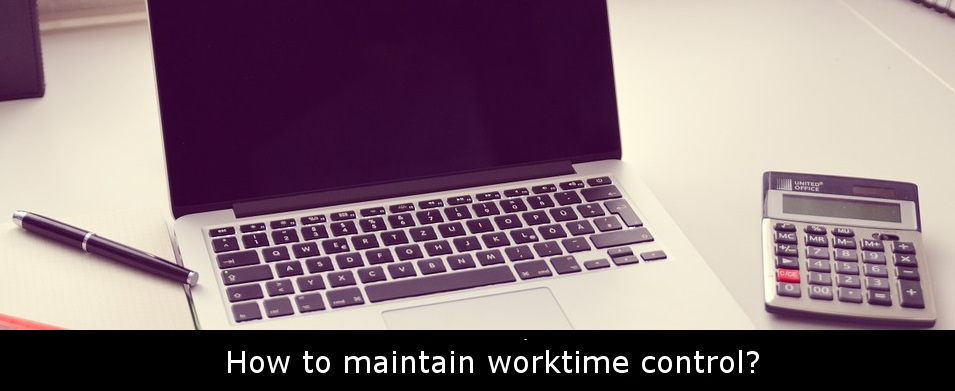
Controlling and assessing worktime is a law-regulated duty of every employer. Labour law is very strict in this matter – worktime registry is a basis to make financial statements and underlying accounts. It does not matter how many people work under us – worktime registry should be done before channeling wages.
Many companies does not respect that duty thoroughly, basing on an assumption that every worker respects the code of behaviour – thus, every worktime break or holiday is applied in oral or written form to supervisors. It appears, however, that this is not the best solution. The employees often forget to report pieces of data which are key for their employer.
The answer to that problem is to implement a coherent work surveillance. Below, you have listed several important aspects of worktime registry:
An appropriate solution to this issue would be implementing a tool to control the employees’ worktime performance. Such systems deliver a thorough information on an actual worktime activities, breaks, planned vacations and sick leaves. Moreover, workers have possibility of checking their own statistics and assessing their worktime on their own – including worktime schedule and actual work effectiveness.
Worktime registry should include the number of hours spent on work on a daily basis, which includes:
– Overtime payments
– Saturdays and Sundays
– Remaining public holidays
– Vacations
– Sick leaves
– On-call times
– Excused and non-excused absences
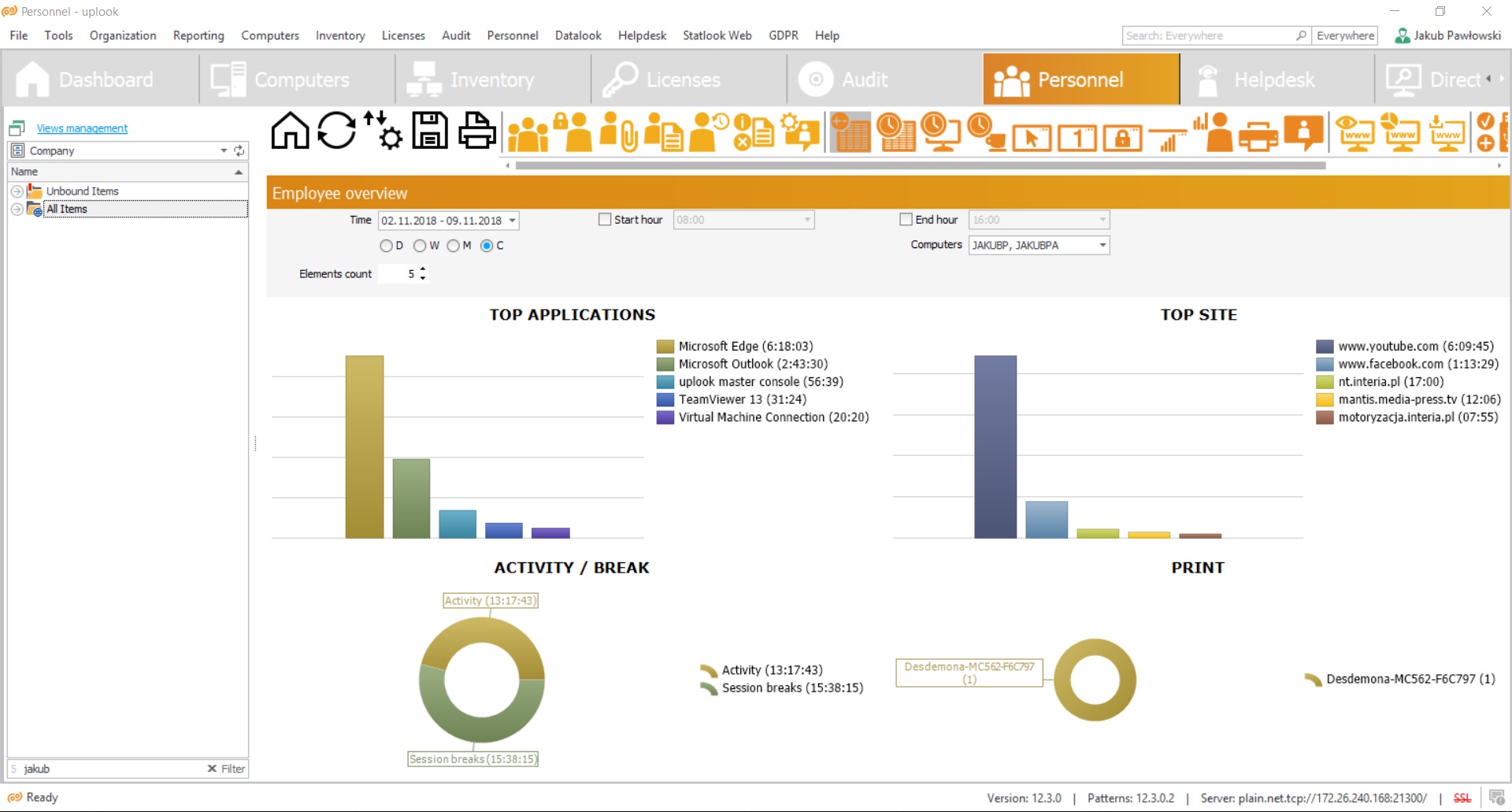
Statlook enables a worktime control by providing valuable information concerning used applications, websites, activities and worktime breaks.
Maintaining a registry can be done with IT tools in order to automat it. Because of its simplicity and highly advanced technological solutions, statlook enables administrators to easily, yet thoroughly check the software installed within a company.
Statlook is equipped with a unique technology of conclusive application detection. What makes it more interesting, it is not vulnerable to your employees’ ‘tricks’ who may try to hide illegal applications.
With only one tool a company’s owner may rest assured that he keeps everything in order. System assesses the course of work automatically – for each worker separately. The data are presented as coherent reports, which can be printed or saved in any format according to your needs.
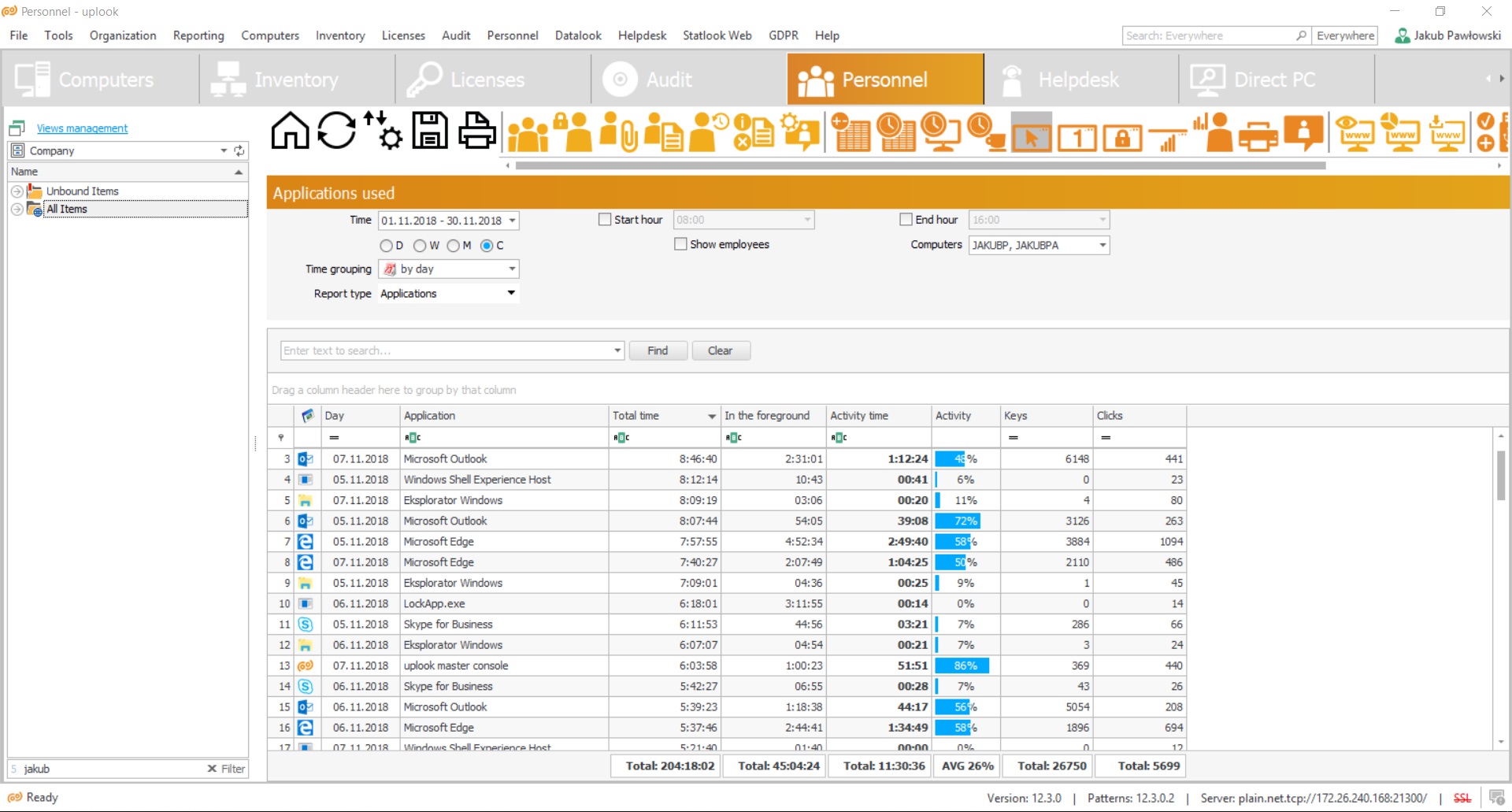
The screen below presents an example of worktime assessment.
Maintaining a register on paper is uncomfortable and ineffective. To enhance this process, use tools designed to control and assess the worktime performance:
– receiving reports from a worker about tasks done during a day or week
– current worktime monitoring and control – especially valuable for an employer who is obliged to do it by law
– entering data concerning every worker – including positions, departments, the scope of responsibilities etc.
– checking data concerning the number of hours spent on work – statlook counts worktime periods from logging in to logging out
– preview on programs, applications and opened files used during the course of work
– Generating reports basing on personal worker cards – no need to input the data manually
Software registry is a key element of every professional software legal audit. It bases on creating a detailed set of data concerning software as well as controlling the course of installating programs on computers within the company’s network. Only by mainaining such a register and control will guarantee that you have a thorough knowledge about possessed software and will allow you to put them in order, get to know how many licenses you have and implement appropriate procedures concerning software management.
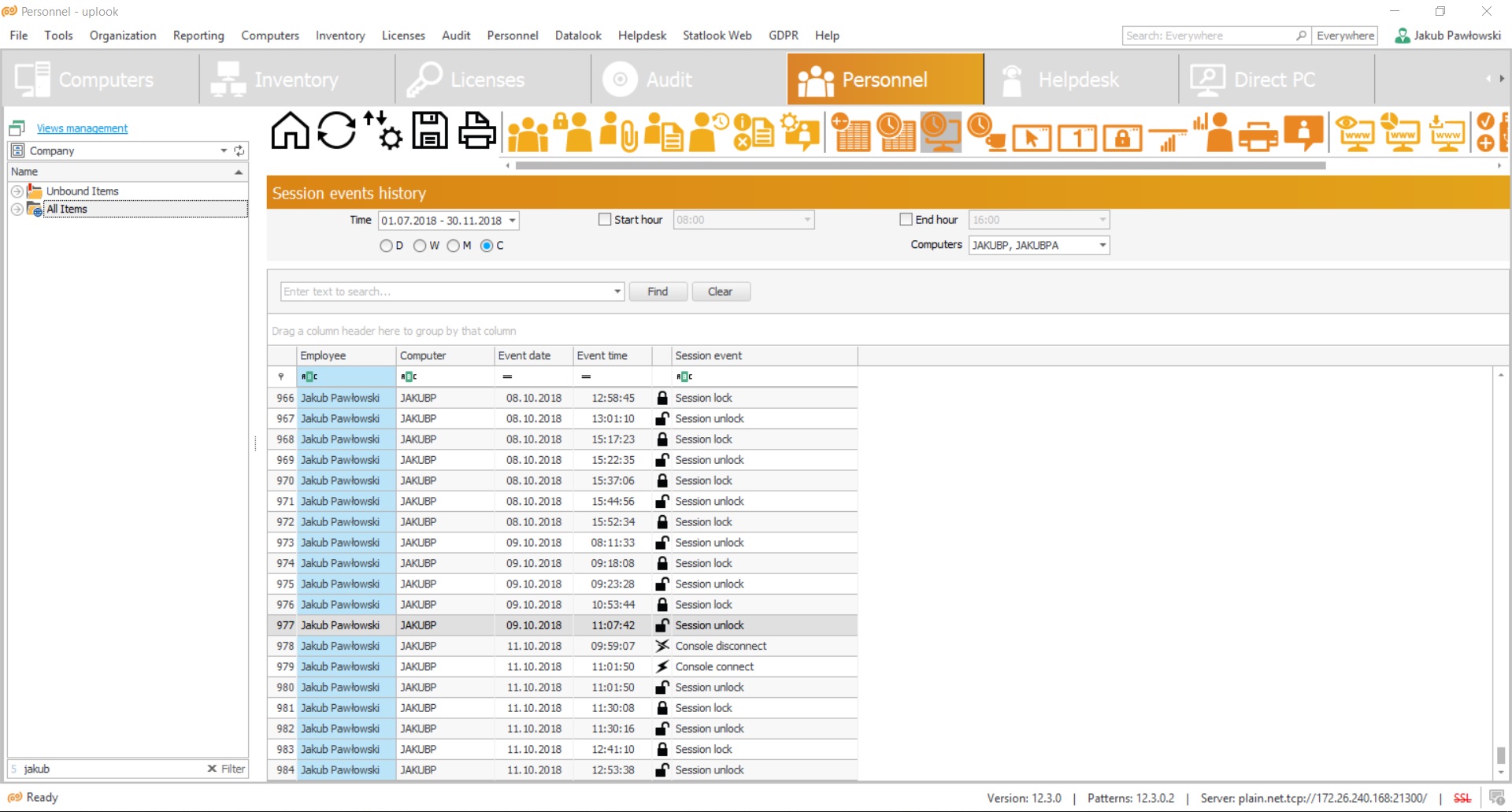
The mechanism of disc scanning is enriched by a function of scanning archival files. There will be no possibility of hiding anything – no matter if by changing the name of a file or compressing them within .zip or .rar format. It enhances the plausibility of maintaining the registry even more – thus, enables you to grasp full control over audit and your company’s security.
Apart from counting time of work and breaks, our system also monitors the activity of the workers who spend most of their time in front of computers. User acitivty monitoring is a part of system that enables a manager – or an owner of a company – to check what kind of applications, websites and files were used during work. This will allow you to appropriately assess the quality of their work. These data are gathered automatically – after logging in the agent sends all the necessary data on a server. Because of that, worktime control is much easier and more comfortable.
The TRIAL version is fully functional for testing in your environment, and we will gladly help you with testing and implementation.
Experience firsthand how Statlook AI revolutionizes IT management with its comprehensive features and user-friendly interface.