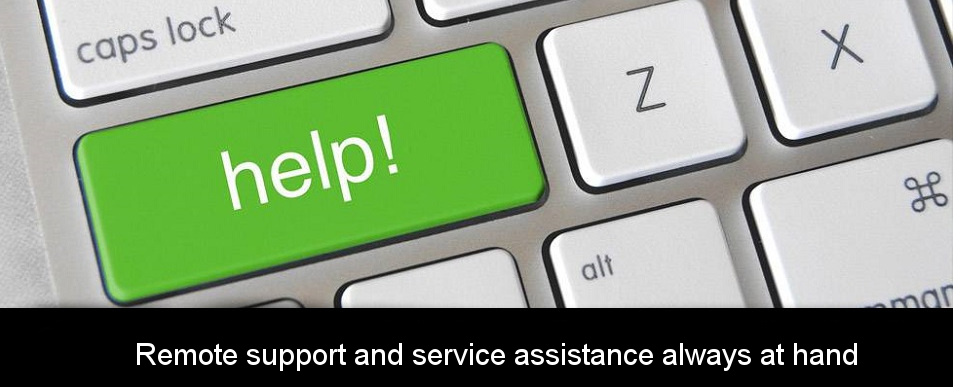
Technical support is one of key elements of IT administrators’ daily routine. Because of that, an increasing number of companies and institutions decide to invest into software designed to provide a remote support.
IT administrators are responsible for a variety of tasks – apart from hardware issues, they are also obliged to install software necessary for other workers, protect from viruses and DdoS attacks as well as implementing new programs.
Many companies nowadays also have their structures distributed – so, their localizations usually possess own networks which are controlled by one or two workers. While taking into consideration daily worktime standard and rising demands of supervisors, it is necessary to solve problems in almost real time – and this is why remote support is not a luxury anymore. It is a key tool for every IT administrator to perform their tasks coherently.
Your remote support system should be integrated with IT resource management system – and especially with the helpdesk. This kind of solution both serves as a way to help the end-user instantly and creates a database about IT incidents. With such a solution, you can analyze every problem basing on the history of issues.
We will analyze remote computer access basing on an example of statlook system. It possesses our in-house developed solution – Direct PC. It is an integral part of statlook system and Helpdesk suite.
If an IT incident appears, the user can report it through the application installed on his computer or any other device. The report is instantly aggregated as a ticket within a system. The administrator may describe the status of the issue and the level of priority, and later on assign it to a person who will resolve the problem. Next, if such a need appears, he can connect remotely to the computer via one of three ways – by sending a permission to connect, informing about the time of creating a connection or connecting to the computer in silent mode (without the knowledge of end-user)
After maintaining a connection, the administrator might manage both register and processes from remote, as well as operate on files and catalogues. While doing it, the incident can be analyzed and solved directly through remote desktop. Direct PC enables you to connect with a user both with the authorization of a user of the administrator’s one.
It is especially important because the end-users often find it difficult to describe the moment of the problem appearance or which sequence causes the issue. With this solution, it is easy to recreate the end-user’s logic during issue appearance. Direct PC also serves as a tool to monitor certain groups of computers. Company Online function enables you to remotely preview many workstations in different localizations.
Statlook means more than remote access and helpdesk. It is a full-fledged software to manage IT infrastructure. It takes only to install agents on workstations – also from remote, if you prefer – to gather valuable information about devices, software and users’ activity. An intuitive interface enables you to filter and group data according to your need, as well as create certain reports concerning different elements of IT infrastructure. Our system also allows you to maintain a current monitoring of changes within both software and hardware.
If you would like to see how our system works – including remote access and helpdesk – we would like to invite you to see our free webinar.
The TRIAL version is fully functional for testing in your environment, and we will gladly help you with testing and implementation.

Internet monitoring in work is considered to be one of most important aspects of IT infrastructure management. It is not easy to find an optimal solution, though – not every Internet surveillance system both corresponds with law and remains effective. As statlook is one of most frequently chosen tools in its category, let’s focus on what makes it such a valuable asset.
The screen displayed below shows an example of a report of most frequently visited websites. As you may see, the function of monitoring in statlook does not allow to preview the content of mails, chats or internet websites. Within the report you may only see the headers of websites and portals visited by the users as well as the time spent on it.
Because of that the worker may rest assured that his private data are secured, and the employer can assess the usage of company’s computers using the data gathered within such a report. The time spent on sites and portals will allow you to see if the Internet was used to work or rather to entertain.
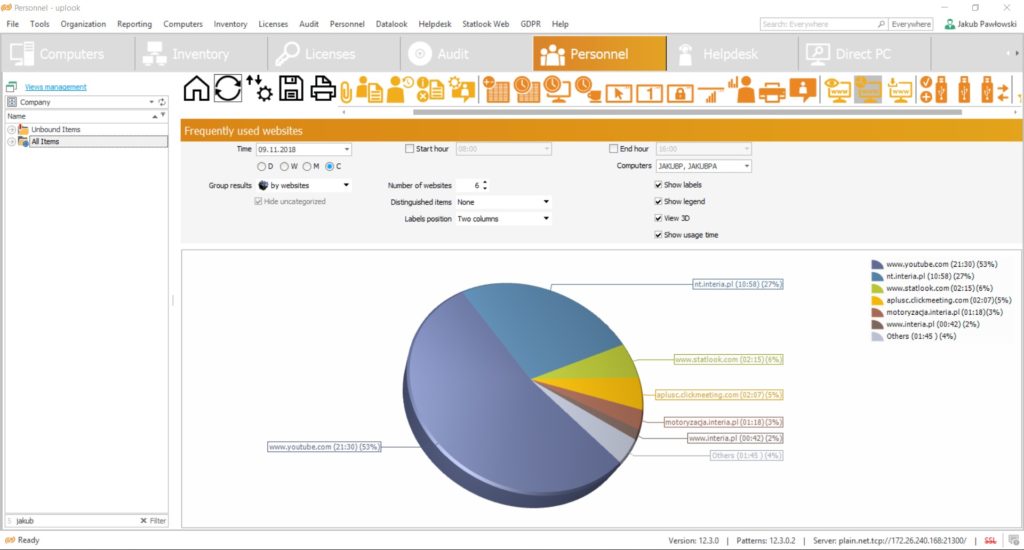
Internet surveillance is one of many functions included within statlook system. Apart from that, statlook enables you to block domains or websites which may be considered to be dangerous (so such ones which may contain viruses) or being a source of cyberslacking (such as social media). Not only will you be able to control if the workers use the Internet according to the code of work, but also you will avoid dangerous incidents. Certain domains and sites might be blocked for individual users or for all organizations.
If workers – in order to handle their duties – need to have access to websites which contain undesirable elements or multimedia, statlook allows you to block their certain ingredients. Because of that, the worker can see the content of such sites without possibility of playing or downloading films, music or software.
Such a solution can be considered as optimal in case if the employee need to use services that are important to his performance – yet might appear to be dangerous for the whole network.
Our clients believe that statlook is a tool well-suited to their demands. They highlight such characteristics as intuitive interface, quick installation and configuration, accordance to current law and possibility of suiting the process of configuration according to a company’s or facility’s individual demands. The tests performed by journalists from a Polish monthly journal IT Professional resulted in statlook gaining a score of 9/10 (the article published in 09/2014 issue). In 2016, statlook was nominated by its readers to be „a product of a year”.
The TRIAL version is fully functional for testing in your environment, and we will gladly help you with testing and implementation.
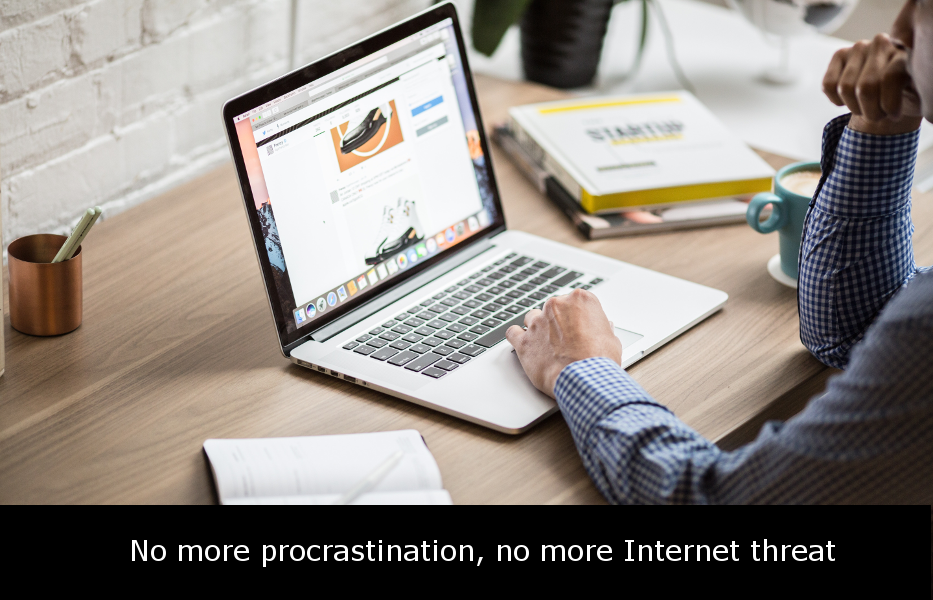
Provided you own a company or work as an IT administrator, and your workers use the Internet on daily basis, it is a wise idea to equip yourself with a program to monitor and block certain websites. Not only will you secure your company’s network - also, you will grasp a valid piece of information on how your workers spend time while surfing on the Web during worktime, yet not necessarily focus on their tasks.
See our explainer video below:
The best solution would be implementing a professional software which both monitors the usage of the Internet and limits the access to undesirable websites – in particular to those which are unverified or commonly known as social media. Such a system, what may be exemplified by the functions provided by statlook, will also ensure that this set of precautions will not be deactivated by end-users.
A program designed to blocking websites and monitoring worktime activity will also successfully limit particularly harmful activities which could jeopardize the security of your company’s network. It takes only to block a website or domain to prevent a user from infecting computers by – often unintentionally - downloading suspicious files or applications. Computer activity monitoring also allows you to identify suspicious website addresses and limit access to them in case they did not happen to be put on a black list.
It depends on a system you use – for example, statlook Monitoring that includes our original weblook module, allows you to control websites frequently visited by the workers and create well-rounded, informative reports on this subject. Moreover, the administrator is informed about the usage of the Interent on a current basis – including websites’ addresses, time spent on browsing them or register of operations done through FTP. Statlook Monitoring also incorporates redirecting to another website address apart from blocking and unblocking them

If workers need to have access to websites that include multimedia content, such as films, photos, games or adverts, the administrator may block access to audio/video files and allow the user to see only the written content on a website. Internet restriction with statlook system may be performed either globally – for the whole company – or locally – for certain departments or even to the users. It is up to administrator of the company’s owner to decide who and how will use the Internet during work time.
Blocking suspicious content and computer monitoring put altogether will allow you to control the network security even better. It will also minimize the risk of infecting your IT infrastructure with viruses or data breach.
With ongoing supervision, reports on visited websites and operations done by the users during their worktime it is easy to check if the workers respect the law and rules of the company.
Programs designed to monitor Internet usage – such as statlook Monitoring – will enable you to limit cyberslacking – which is using the Internet privately during worktime - to a vast extent. Limiting this phenomenon is equal to enhancing workers’ daily performance and the overall effectivity of work.
Every kind of work that demands the usage of a computer may result in inappropriate usage of IT equipment. The end-users – given the opportunity of having a device that apart from working may be used for fun – might be tempted to spend their time more leisurely than they are expected. Yet, nowadays technology provide us with solutions which allow us to monitor computer usage within a company’s server range.
Ethical computer monitoring in work demands to implement a system that is designed in accordance with current law. In European Union, the regulations state that this kind of surveillance cannot be performed in a continuous manner. Such software will be treated as spyware, as it violates an employee’s right to privacy. Because of that, it is worth of purchasing a program which is designed basing on simple, yet tested rules.
Computers that employees work on are the property of the company – because of that, its owner has a right to access the content of computer, and the worker is obliged to show it. Though this situation is clear, it gets more complicated when Internet monitoring and control is taken into consideration.
In case of Internet surveillance, an employer cannot read the content of a website. However, with the use of a system designed to Internet monitoring, gather the information concerning what kind of websites are most frequently visited.
Worktime surveillance will help with depicting how the worker spent his time during the course of work and assess the usage of Internet resources during duty hours.
Internet monitoring is only a part of computer surveillance, though. Printer or external memory drive monitoring, as well as worktime surveillance create a full-fledged picture of how your equipment is used – and is it safe enough to establish an appropriate level of security.
Explore the practical operation of Statlook and uplook systems with a completely free webinar. All you need is a chair, an Internet connection and a web browser.
Controlling computers that belong to your company will let you both gather data concerning Internet usage and enhance network’s security.
With all the data concerning Internet and application usage it will be easy to eliminate the activities that put your company’s network into jeopardy. Software designed to computer monitoring allows you to gather data concerning every activity that worker performed on a computer.
Statlook system enables its user to block undesirable websites which either can be potentially dangerous or used with no accordance to the course of work.
statlook Monitoring is a complex, well-rounded tool to manage IT resources and workers’ performance. It allows to install agents from remote and supports the analysis of workers’ activity with remote employee monitoring while respecting their right to privacy. To ensure the highest level of security, the function of blocking and granting rights on many layers of infrastructure is implemented. It is also possible to monitor comupter from remote places at any time.
Computers that employees work on are the property of the company – because of that, its owner has a right to access the content of computer, and the worker is obliged to show it. Though this situation is clear, it gets more complicated when Internet monitoring and control is taken into consideration.
In case of Internet surveillance, an employer cannot read the content of a website. However, with the use of a system designed to Internet monitoring, gather the information concerning what kind of websites are most frequently visited.
Worktime surveillance will help with depicting how the worker spent his time during the course of work and assess the usage of Internet resources during duty hours.
Internet monitoring is only a part of computer surveillance, though. Printer or external memory drive monitoring, as well as worktime surveillance create a full-fledged picture of how your equipment is used – and is it safe enough to establish an appropriate level of security.
statlook Monitoring enables computer activity monitoring by:
1. Internet Monitoring – this key function enhances workers’ performance while ensuring their right to privacy. The employer may control the usage of company’s network by:
* A list of visited website
* A register of time spent on a particular website
* Surveillance of websites’ headlines
* Surveillance of time spent on certain activities.
The pages may be blocked or unblocked both globally – for the whole company – and locally – for each user. This functionality enables an administrator to limit – or fully restrict – an access to undesirable or dangerous content.
2. Printer monitoring – this issue is especially important if you want to know if the usage of your resources remains appropriate. Unfortunately it happens that some workers use company’s devices for private purposes. Because of that, data concerning printed files – including date and hour of performing the operation, the name of the file, the number of pages and copies, colour and the quality of the printout – are so important to have.
3. Data concerning connected external memory devices – this function protects the network from uncontrolled flow of confidential data. Managing the rights to access the USB memory drives (e.g. blocking, read-only and saving) and saving the activities performed on such devices will grant you a full control on what happens with your data.
4. Detailed analysis of work– with the data concerning breaks of work course, the scope of application usage and logging and session history as an employer you have a full insight on how your subordinates’ workday looks like. This kind of information will help you to assess the productivity of your workers and check if your company’s devices are used appropriately.
The TRIAL version is fully functional for testing in your environment, and we will gladly help you with testing and implementation.

See our explainer video below:
Software Asset Management (SAM) is a streak of processes which result in gaining a full control over software licenses, thus guaranteeing that the programs are used according to the company’s profit – and in accordance to the current law. It enables you to successfully protect software resources and monitor their usage – which is why it should be a key component for every kind of facility.
As SAM may be treated as a code of behaviour which regulates such aspects as legality of software and procedures that ought to be maintained within every kind of facility, it consists of:
statlook is a professional program designed to control the legality of software. It enables its user to manage the licenses and perform professional audits.
It enables you to audit your company’s software remotely – including multimedia files and fonts – altogether with hardware inventory and servicing analysis.
With statlook, software audit can be performed without forcing the end-users to quit their activities, and without a visible congestion of network paths. This efficiency makes it possible to carry out the audit as often as you need! Both hardware and software inventory – even involving a vast number of workstations – run smoothly and efficiently.
Remote device and software management enables you to perform your tasks without a need to constantly move between locations within the area of your company.
Using barcodes makes it possible to enhance hardware inventory by automation of the whole process – and, in consequence, organize your IT resources efficiently.
With statlook, generating reports basing on every kind of data you may need is simple as never before. The system enables you to define the attributes and parameters according to your preference.
The data are presented in a clear and coherent way – presenting both general and detailed reports regarding any period is no trouble anymore
Ready-to-use equipment and installed software metric templates signed by the end-user who uses the workstation will let you to allocate a certain degree of responsibility from the Administrator to the worker.
The TRIAL version is fully functional for testing in your environment, and we will gladly help you with testing and implementation.
Now you will be able to limit piracy within your company, thus avoid legal consequences of such behavior. As you may identify the licenses of the software installed on each workstation in no time, there is no possibility of arbitrarily install illegal programs.
With appropriate IT asset management you are able to preciselt derecr akk rge programs installed within your network and make them undergo a thorough inventory.
A detailed set of information concerning possessed hardware and software leads to planning the purchases more resourcefully, thus reducing the unneeded costs and enhancing the effectivity of work. Remember - by organizing the demands for equipment conciously you may reduce the unnecessary moneyspending even by several dozen of percents!
When your company works on several types of software for some reason, SAM enables you to detect and eliminate this obstacle.
A periodical software inventory helps you with eliminating potential dangers. Detailed knowledge about used software and hardware allows you to enhance their security, what reflects in the safety of the whole company.
Explore the practical operation of Statlook and uplook systems with a completely free webinar. All you need is a chair, an Internet connection and a web browser.

Being a branch of IT Asset Management (ITAM), Hardware Asset Management touches upon the issue of hardware life cycle and security. A proper implementation of this IT discipline allows you to:
A professional HAM tool lets you enjoy time-saving by managing your enterprise’s physical infrastructure without leaving your desk. Its main purpose is to centralize the maintenance process, including automating inventory management and keeping your devices up-to-date with ease.
While considering the purchase of such a tool, there raises a question about its most important features. The following description, based on statlook Management feature/suite/bundle, consist a proper coverage of HAM functions, suitable for every company.
It is said that size does not matter – and it comes in par with inventory management systems. The extent of an enterprise should not be taken into consideration, as both smaller and larger ones need a proper HAM deployment.
A properly-designed inventory management software should implement such functions as:
These features let you handle your devices with ease, what consequently leads to a comfortable usage of a product.
Intuitiveness is an attribute that every IT asset management software should not ignore. A quick approach to an information about your company’s devices may fasten your decision-making – thus, improving the course of all of your operations.
With statlook, you are able to create your own database, including warranty and hardware localization. Also, its automatized computer type detection ensures your time-waste is reduced to a minimum.
statlook, due to its technological advancement and intuitveness gains an increasing number of IT specialists' recommendations. By using it, you get to manage your resources from remote, what allows you to take care about more urgent issues. The term "resources" relates not only to acquired hardware, but also other physical possessions, such as furniture, audio-visual components, vehicles, software and licenses. From now, the information about all of your company's possession is at your fingertips.
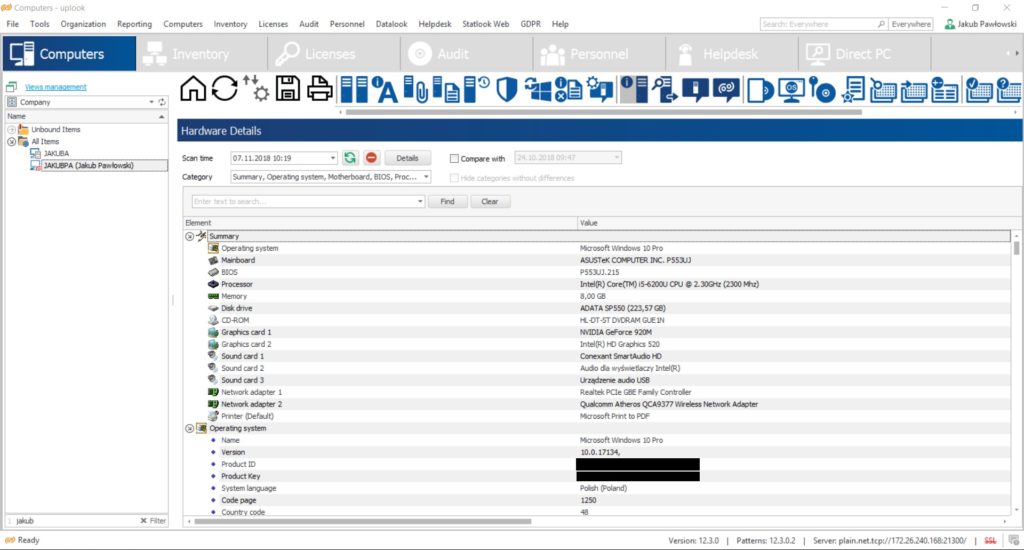
The process of remote hardware inventory on par with full module synchronisation results in a vast facilitation of your work. No more manual checkout of each workstation. No more impeding end-users' tasks.
Explore the practical operation of Statlook and uplook systems with a completely free webinar. All you need is a chair, an Internet connection and a web browser.
Intuitiveness is an attribute that every IT asset management software should not ignore. A quick approach to an information about your company’s devices may fasten your decision-making – thus, improving the course of all of your operations.
With Statlook, you are able to create your own database, including warranty and hardware localization. Also, its automatized computer type detection ensures your time-waste is reduced to a minimum.
The information about your equipment should be always close at hand. It allows you to take a quick decision on the changes you would like to implement and identify your devices during stocking.
Statlook facilitates this process by:
The more data you gather, the more it needs to be organized. Both virtually and physically, Statlook helps you to manage the flow of information about your hardware.
In order to optimize investments, every enterprise ought to purchase software accordingly to its needs. Implementing both tools for inventory management and software management within one powerful IT asset management software rewards you with lowering the risk of unnecessary money spending. Statlook provides you with both solutions, all wrapped in a comfortable, transparent interface.
A detailed description of statlook system and Hardware Asser Management solution may be found here.
Also, we would like to offer you a free-charge webinar. During its course our programmers describe statlook possibilities while presenting its core actions live. To sign up, please click here.

Software Licensing Audit is an element of IT resource management that analyzes the condition of a company’s software, organizing and replenishing the lacking licenses and implementing procedures to enhance software management process. It is addressed to a wide range of companies and institutions.
A standard software licenses audit consists of three main stages:
Software inventory – it serves for gaining a detailed set of information concerning possessed IT resources in a company. Firstly, it is necessary to determine what kind of equipment is used within a company – this includes the number of workstations, servers and OS’s. In the meantime a type of installed software also should be verified. As a result, a detailed report covering the difference between the number of licenses and the data gathered after the audit is generated.
Rescue plan – after generating a comparison report that compares a factual status of possessed software with the number of possessed licenses, the next step is to get rid of each piece of illegal software that happened to appear on the company’s devices. This process also includes unnecessary and unused applications. If a company possesses more licenses than installed programs, they might be installed accordingly.
Creating procedures and codes of behaviour – the last stage describes how to behave with software resources within the whole infrastructure. By implementing those procedures you minimize the risk of installing illegal software – thus, diminish the legality issues and - resulting from them – financial consequences.
Statlook system is a program serving the purpose of checking the legality of software. Apart from that, it also is a complex system to manage IT resources and control workers’ performance.
Main functions of statlook system:
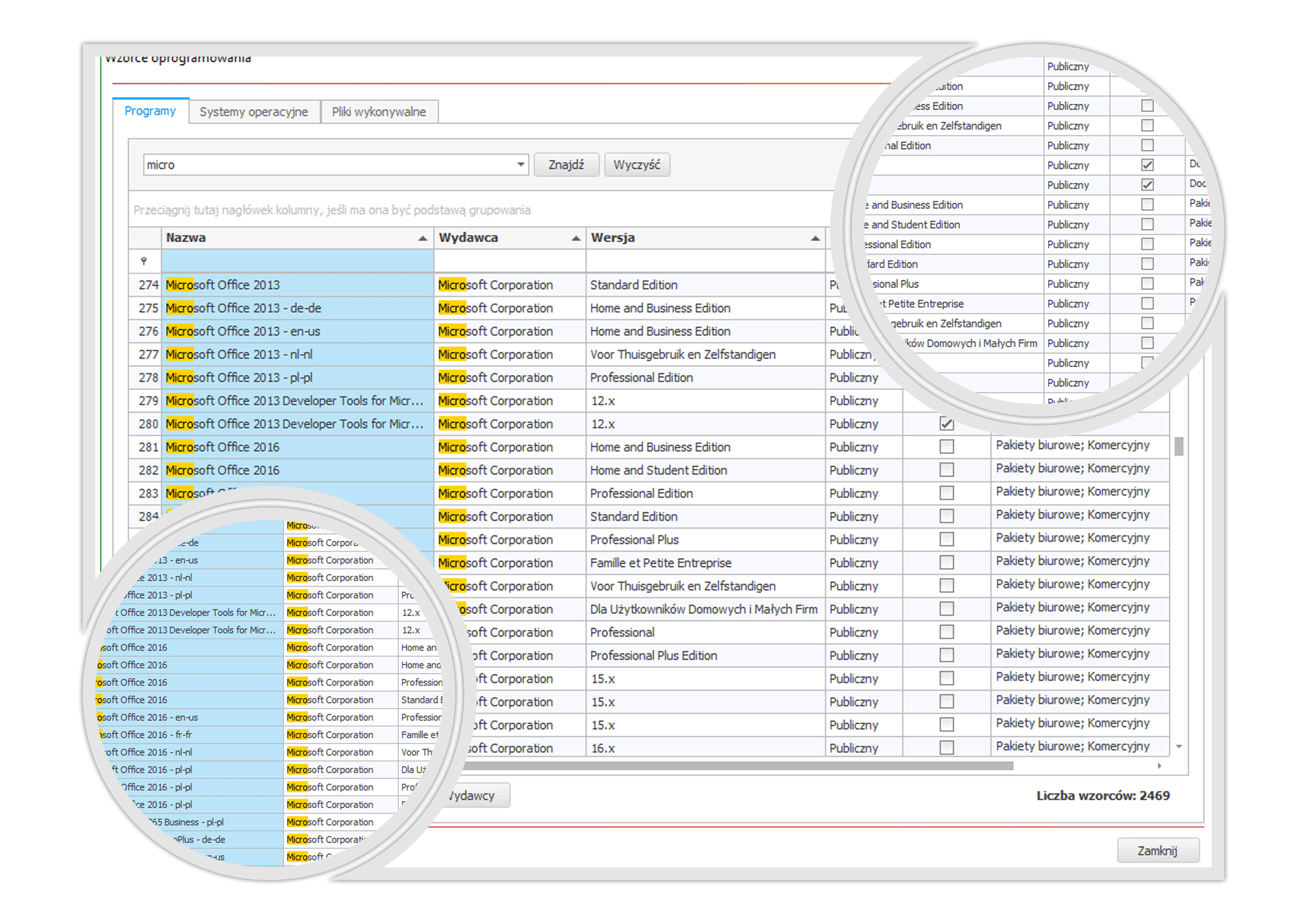
The issue of software legality becomes more and more important. The law enforcement is increasingly responsive to denunciation concerning possessing illegal programs. As it seems, the decision of implementing current audit is inevitable. It is a burning issue – especially while taking into consideration that your end-users are apt to download and install applications and programs from unknown sources.
Basic aims of performing an audit within the organization are as follow:
Listing programs – in a way that a person responsible for possessed software was sure that each installed piece of software has a license
Checking out if there is a factual need for programs to purchase
Optimal usage of programs by the Users.
Software licensing audit in statlook enables the administrators to easily identify unlicensed programs and multimedia files, and – as consequence – minimize the piracy within the company. Ensuring the legality of possessed software guarantees that your company is secure and will not experience harsh consequences of legal misconduct.
With remote software audit the administrator can perform the whole operation from one place, what vastly decreases the amount of time spent on this activity. Nowadays this is a must in case of such systems – especially concerning companies that use more than several dozens of workstations on a daily basis. With Agents installed on each company’s computer which serve as means of connection between workstations and statlook’s administration console, the audit can be performed without a need to visit each place in person.
It is especially important for system’s functionality which main aim is to save time of IT administrators. The audit might be performed from one place and its results might be displayed later on as detailed, yet transparent reports; tackling the issue individually, by groups or for the whole network. Each audit should be performed in a way that does not disturb others work and prevents the network from congestion.
What are the benefits of performing an audit within a company? First – and foremost – it directs a right course of managing company’s software and prevents us from breaking the law concerning copyrights. To manage our software effectively, we need to gather all the necessary information concerning the licenses – which programs are installed within the network? Is every program licensed? Is every license used? Is every version up-to-date?
The TRIAL version is fully functional for testing in your environment, and we will gladly help you with testing and implementation.

Throughout the years, the process of software assess has become increasingly difficult. This happens due to neglecting proper license management practices, one’s inability to control software investments and complex structure of software licensing agreements. The fact that companies progressively decide to use cloud technology does not make this situation easier to handle. Because of those reasons, most companies struggle to be compliant with their license agreements.
Apparently, there exists a solution – purchasing a professional compliance management software. A well-rounded, efficient system ought to possess several functions, which enable your IT administration to handle this issue properly. The further description, based on statlook Asset Management feature, touches upon these aspects and describes how to create a neat, safe environment for your licenses.
The process of license auditing ought to be performed continuously – providing that, IT administrators can constantly be switched on legal policies of your software. In order to understand the complexity of license compliance manager’s task, one should address several issues:
With remote application search and remote file search options, statlook facilitates your work with possessed software. Keep in touch with obtained programs in any time, any place.
It just takes one USB hard drive with an Agent installed to scan your computers manually. Do it however you want – the result will be satisfactory nonetheless.
Put programs in order according to their functions. Assign their licenses with software patterns with License Manager. Track and identify your company’s software like never before.
Some people believe that there is a kind of order in chaos. However, this cannot be applied to license compliance process. With statlook, your software register can be neatly arranged, what allows you to control it with ease.
The features mentioned above provide you with both financial security and assure you that there is no legal risk due to possessing outdated license in each of your estates. In the age of cloud computing, automation is a key to prosperity – and this applies also to license compliance. Statlook not only provides you with that, but also compounds other features, including monitoring and resource management, thus being a comfortable, efficient system which covers most of functions necessary in every company.
More information about statlook system may be found in a detailed description of the functions here: https://www.statlook.com/statlook
Explore the practical operation of Statlook and uplook systems with a completely free webinar. All you need is a chair, an Internet connection and a web browser.

As your company grows larger, IT resource management – known also simply as IT management – becomes a necessity. A vast scope of gathered data is especially valuable for administrators, but – besides – it also benefits management department due to transparency and comprehension of presented information.
A key to successful IT infrastructure management is to choose appropriate tools. A simple program to perform software and hardware inventory may not need with your expectations – nowadays, networks become vastly complicated, and the usage of IT resources in everyday work scope might be measured even up to 100%. Each department which needs to use computers must undergo hardware, software and license inventory procedure. Regular IT audit also is considered to be a routine procedure. Besides, it is also important to monitor Internet and computer usage, ensure the security of IT infrastructure as well as manage IT incidents and provide the end-users with remote helpdesk to support their everyday work.
IT administrators who struggle every day to keep the whole IT infrastructure working could find it vastly troublesome to perform successfully without a well-rounded IT management tool. Such a system needs to provide him with automation of certain processes, be in accordance to the current law and employee rights and be coherent and simple to work with.
An IT network is not only workstations and laptops – it also includes routers, switches, phones and computer components. It is crucial to pay attention to what kind of details you may gather while conducting an inventory with the usage of your IT resource management system.
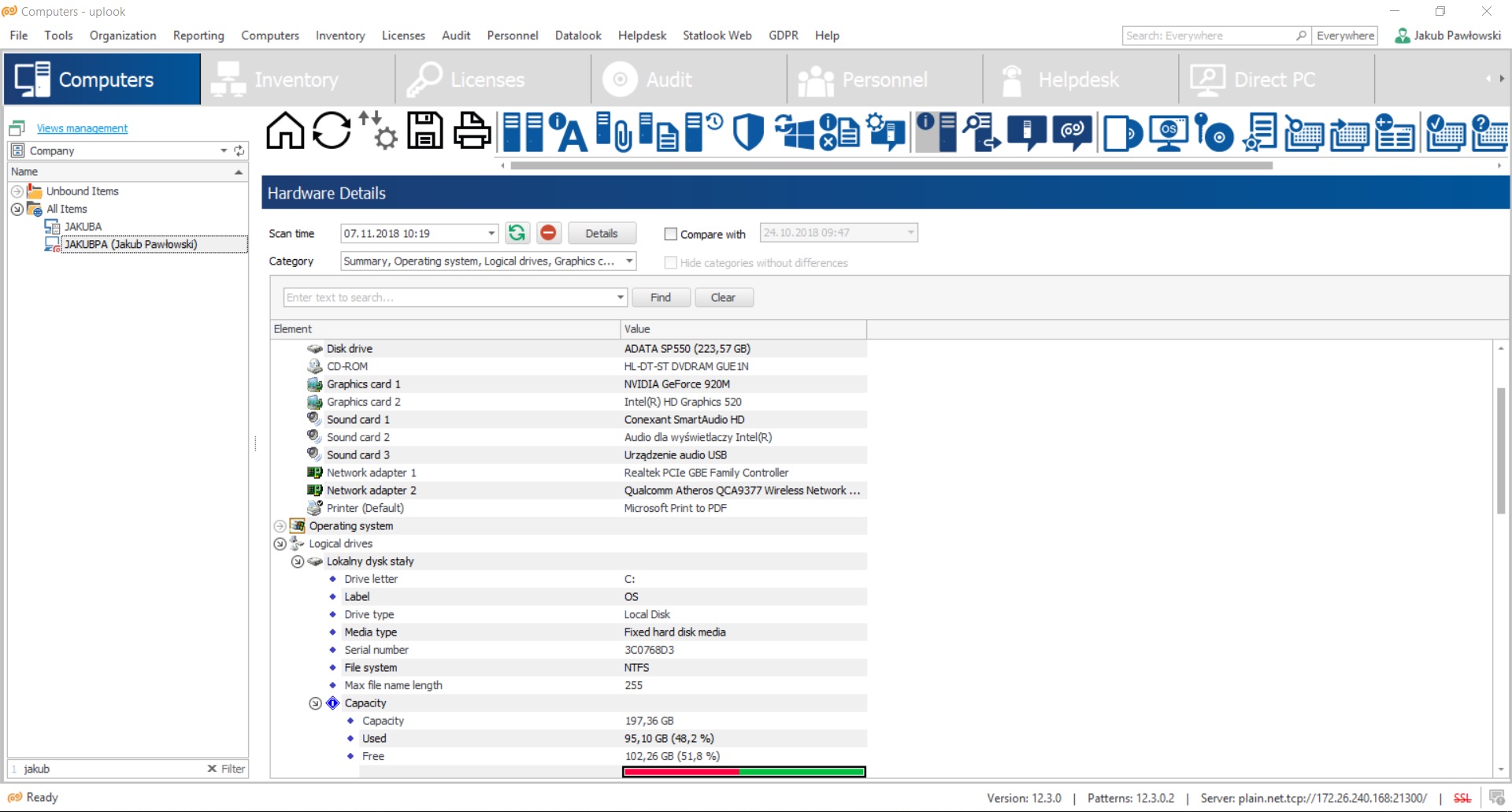
License manager is another component which ought to be a part of your company’s network management system. This kind of tool should detect all the licenses automatically – no matter if commercial or not. Because of that, it also ought to be equipped with a recognition pattern database which updates automatically. Besides, an appropriately – designed software manager should monitor the changes of licenses’ status on a current basis – in accordance to their type, date of expiry and producer.
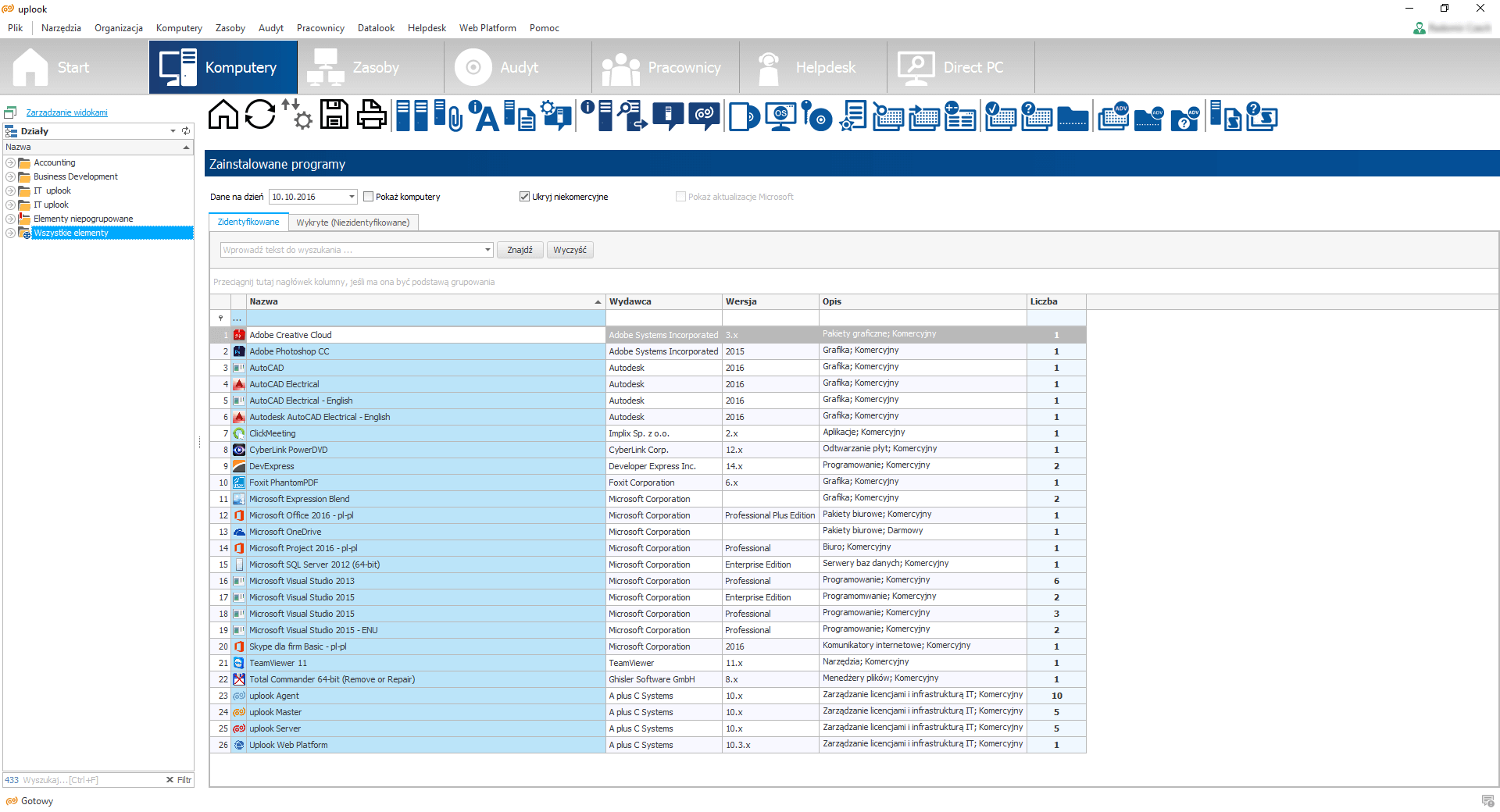
A software license audit is a part of IT audit which can be performed autonomously. While choosing a software to manage IT infrastructure it is worth to check if such a program possesses functions allowing to conduct an internal software legality control concerning suites, programs and applications. It is also important to an IT administrator to ensure that the changes within installed software are under constant control and that an unauthorized software installation is detected.
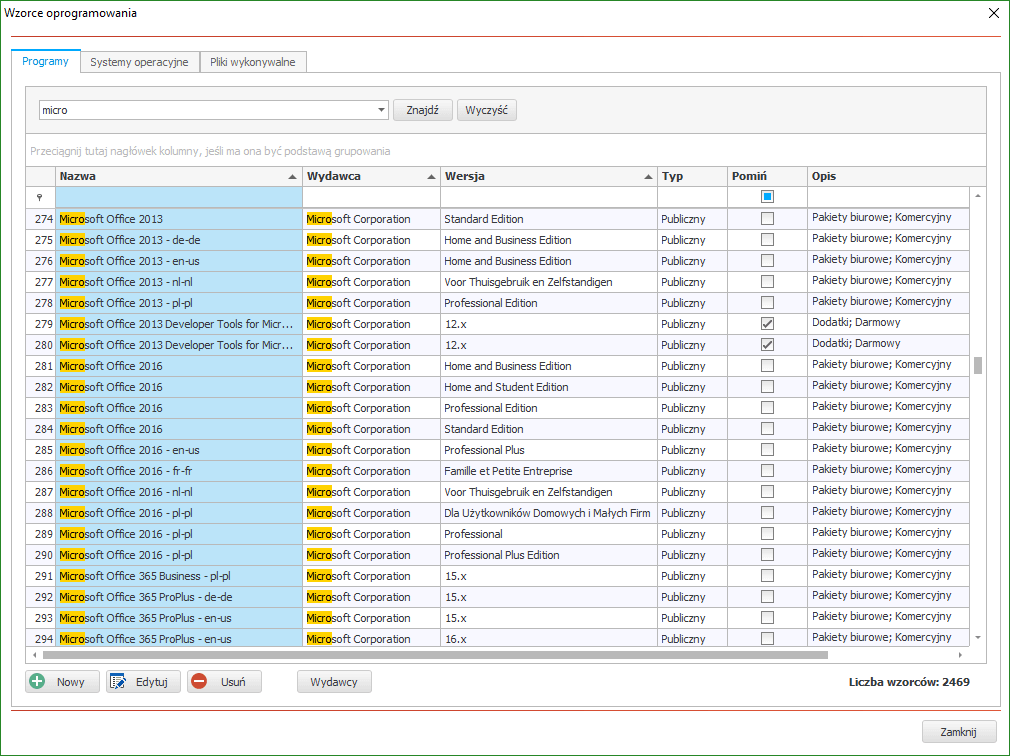
Computer and users monitoring is also an important part of network management software. A key component of such a program is to have a register of users’ login sessions, as well as launched applications, visited websites, installed software and opened files or multimedia. It also should include data access management and blocking undesired websites and applications. What is important – each function should be designed to be in accordance with the current law that a company should bide to.
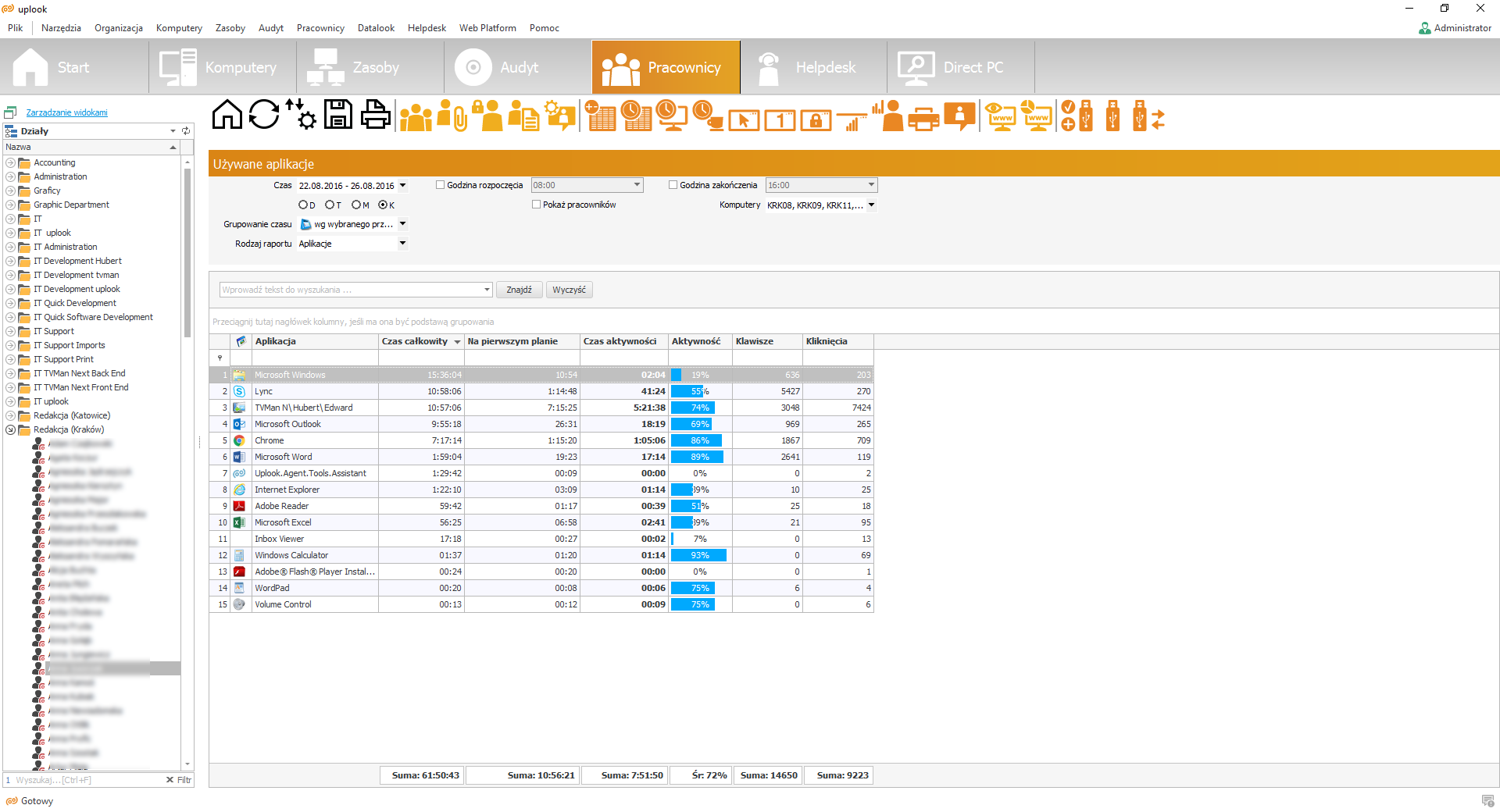
Another element which should be paid attention to is a possibility of monitoring the operations on external memory drives and printer control – including web and virtual printers. It is important for such a program to block the rights to save and read from USB devices and allowing to authorize their usage.
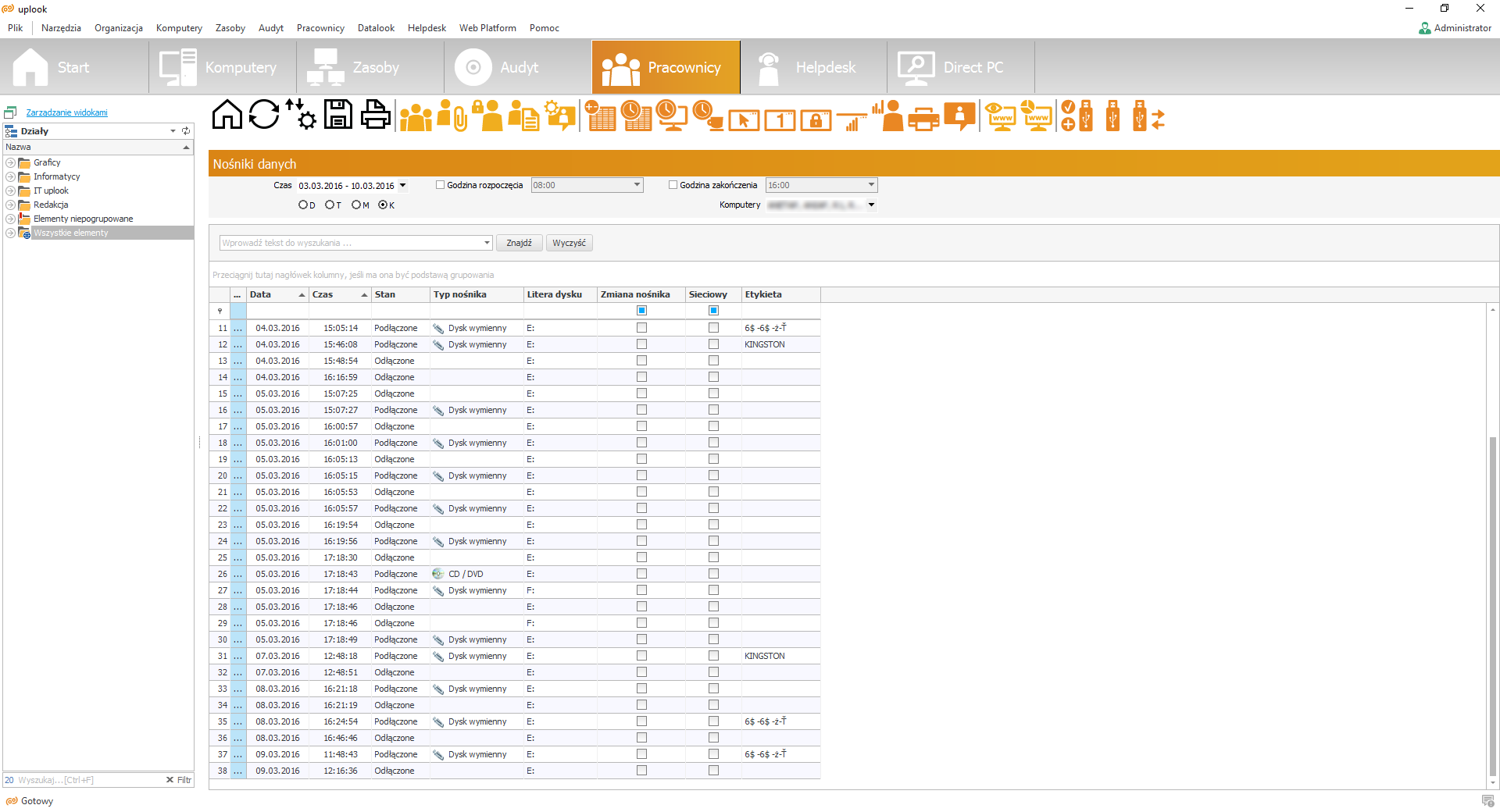
IT infrastructure management also demands providing service to IT-related incidents. A properly-designed helpdesk system should include a possibility of receiving notifications from end-users automatically and ascribing tickets to workers responsible for solving such an issue. Both a user and an administrator should be provided with an option of adding a comment, attachments and printscreens to a person responsible for IT service. A central knowledge base is also important to have – as you can follow incident history and see how to solve similar issues.
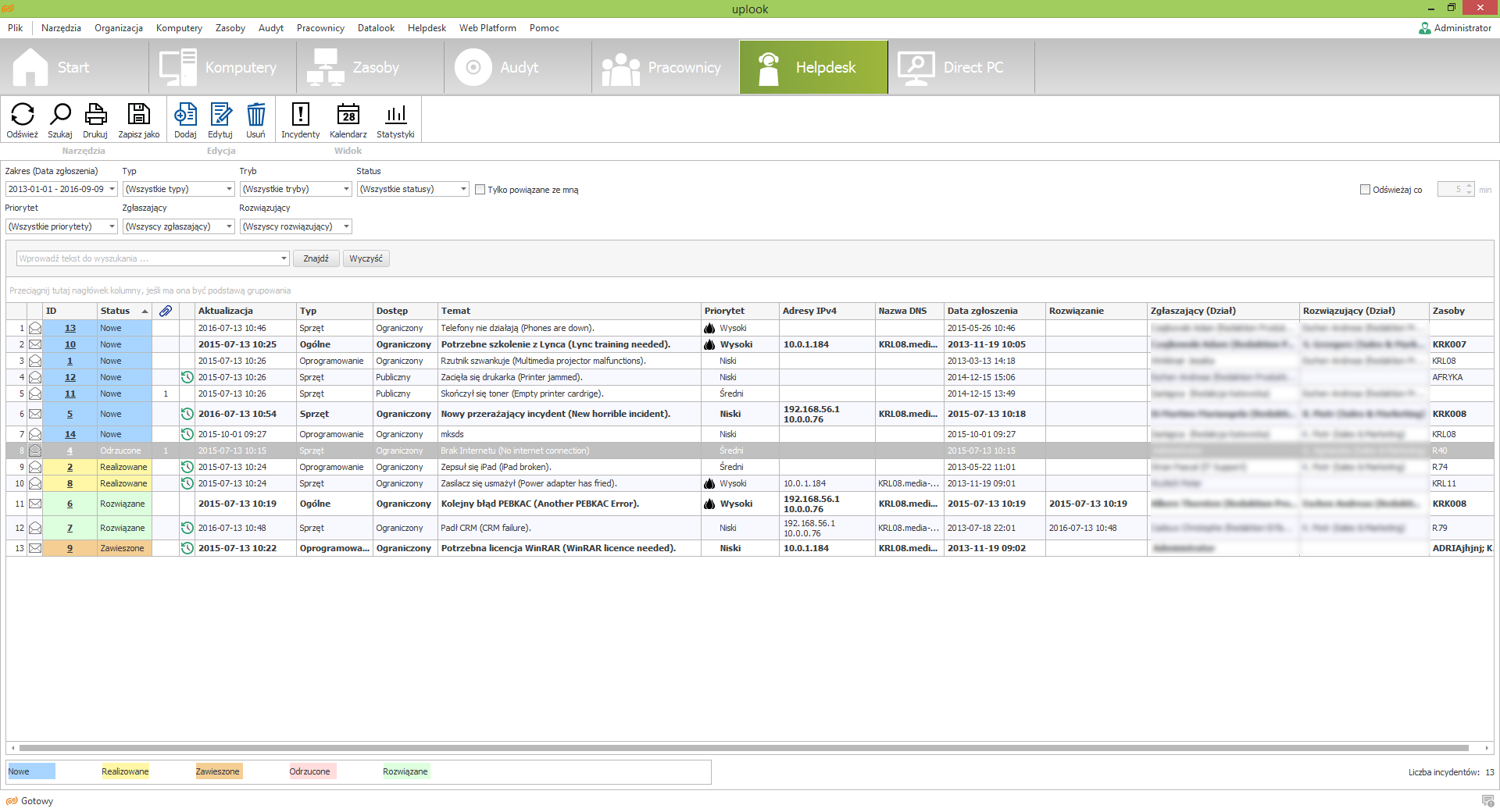
An immediate help to end-users through a remote connection is a key component for every IT management system. A good software should consist of an option to connect to a user’s dekstop remotely and perform operations on his files and catalogues. It is important for an IT administrator to preview several desktop simultaneously.
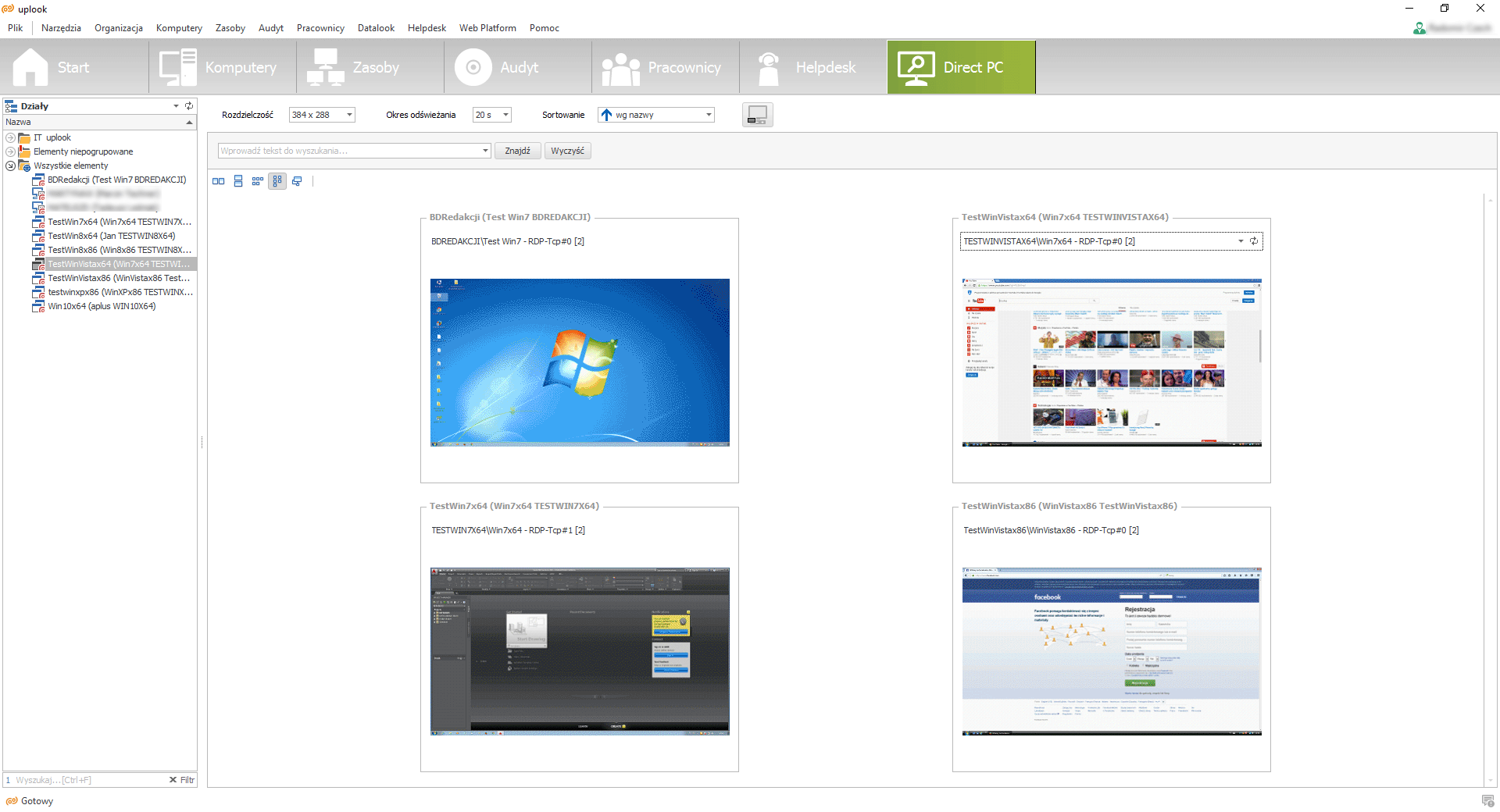
Implementing one, many-faced system to manage an IT infrastructure may result – first and foremostly - in cutting time expenditure. All the knowledge about the network is visible through one intuitive application. A management console allows you to perform a necessary action immediately – without a need to communicate from one place to another or changing a program to launch certain option. Moreover, one system means lesser money spending – instead of buying plenty of programs which functionalities are often not adaptable you can buy a well-rounded one which suits your needs.
Statlook makes IT administration more efficient and coherent.
Statlook is a professional solution to manage both IT infrastructure and workers’ performance. With controlling your employees’ worktime activity and working hours registry makes it easier to perform human resource management tasks and enhance your company’s overall performance. Statlook equals a full range of knowledge about the activities done on computers that are connected to the company’s network.
The TRIAL version is fully functional for testing in your environment, and we will gladly help you with testing and implementation.
Experience firsthand how Statlook AI revolutionizes IT management with its comprehensive features and user-friendly interface.